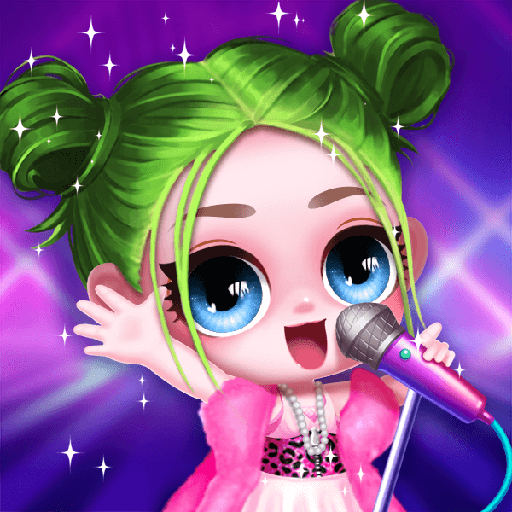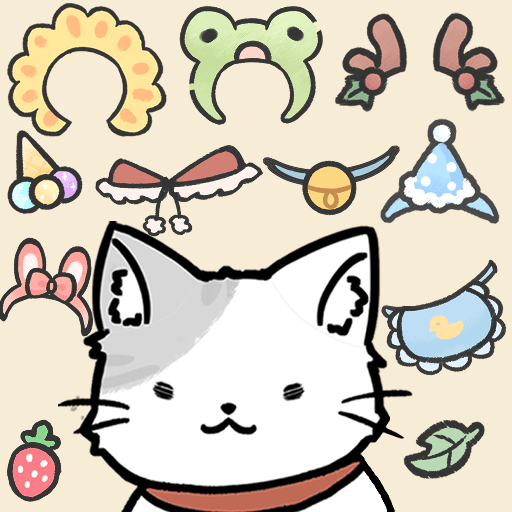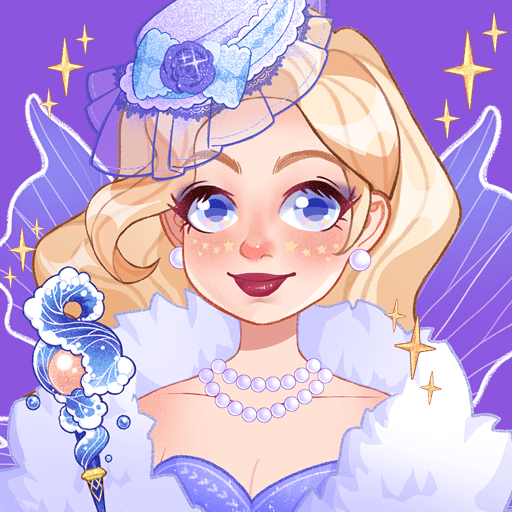
Furry Avatar:Character Maker
Spiele auf dem PC mit BlueStacks - der Android-Gaming-Plattform, der über 500 Millionen Spieler vertrauen.
Seite geändert am: 22.11.2022
Play Furry Avatar:Character Maker on PC
💕Different character, different definitions: In the world of dress up Furry Avatar:Character Maker, there are handsome boys, gorgeous girls, sunny and cute fursona, you can choose those characters at will, make your own avatar!
💕Gorgeous costumes: Come and collect costumes! An elegant lady, a cold vampire, fursona in the fairy tale world... and more wonderful things you can't image ! All kinds of exquisite costumes and limited costumes are waiting for you !
💕Tour of the blind boxes: There are various themes in the blind boxes, cute,elegant,gental......bet you like every styles ! Come and draw the blind box, try your luck!
💕Freshman tasks, get rewards: We bring a big reward to you as a freshman! Come and complete the freshman task and the sign-in task, and get the limited costume!
【Game Features】
🎀1000+ dress up items to choose from!
🎀Unlimited creativity, mix and match as you like!
🎀Artful style of character,and rarely seen fursona character!
🎀Various styles, hundreds of combinations makes you never get tired of playing!
🌈Together with your friends, join the world of Furry Avatar:Character Maker to create a unique and cute fursona avatar! 🌈
Spiele Furry Avatar:Character Maker auf dem PC. Der Einstieg ist einfach.
-
Lade BlueStacks herunter und installiere es auf deinem PC
-
Schließe die Google-Anmeldung ab, um auf den Play Store zuzugreifen, oder mache es später
-
Suche in der Suchleiste oben rechts nach Furry Avatar:Character Maker
-
Klicke hier, um Furry Avatar:Character Maker aus den Suchergebnissen zu installieren
-
Schließe die Google-Anmeldung ab (wenn du Schritt 2 übersprungen hast), um Furry Avatar:Character Maker zu installieren.
-
Klicke auf dem Startbildschirm auf das Furry Avatar:Character Maker Symbol, um mit dem Spielen zu beginnen