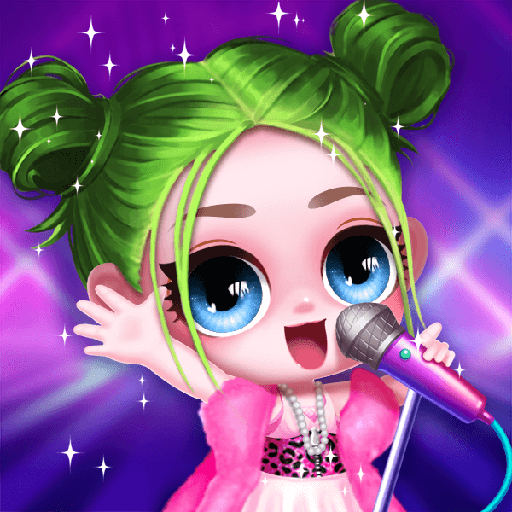Sweet Doll:My Hospital Games
Spiele auf dem PC mit BlueStacks - der Android-Gaming-Plattform, der über 500 Millionen Spieler vertrauen.
Seite geändert am: 10.10.2023
Play Sweet Doll:My Hospital Games on PC or Mac
Sweet Doll:My Hospital Games is a simulation game developed by Moe Kittens. BlueStacks app player is the best platform to play this Android game on your PC or Mac for an immersive gaming experience.
Are you dreaming of becoming an excellent doctor and helping patients with their medical problems? Then come to Sweet Doll: My Hospital! Here, you can check the body of sweet dolls, solve their problems and become an excellent doctor!
We’ve got something new for you! We’ve got cute sweet dolls of different colors, different personalities, and different styles just waiting for you to call them out! Get gold coins and bring new sweet dolls to enrich your hospital’s collection!
You can also play the sweet dolls’ favorite mini-games with them! From high jump to parkour, these games will not only make the dolls happy, but you can also earn gold coins, and unlock new interactive furniture and scenes!
Meanwhile, don’t forget to collect cute furniture for your hospital! Get gold coins and furniture, unlock new scenes, and increase the interaction with the sweet doll! With these, you can turn your hospital into a lively and vibrant place.
So what are you waiting for? Come join us at Sweet Doll: My Hospital! Become an excellent doctor while having fun at the same time. Let’s strive to make your hospital the best it can be!
Download Sweet Doll:My Hospital Games with BlueStacks and have an amazing experience today!
Spiele Sweet Doll:My Hospital Games auf dem PC. Der Einstieg ist einfach.
-
Lade BlueStacks herunter und installiere es auf deinem PC
-
Schließe die Google-Anmeldung ab, um auf den Play Store zuzugreifen, oder mache es später
-
Suche in der Suchleiste oben rechts nach Sweet Doll:My Hospital Games
-
Klicke hier, um Sweet Doll:My Hospital Games aus den Suchergebnissen zu installieren
-
Schließe die Google-Anmeldung ab (wenn du Schritt 2 übersprungen hast), um Sweet Doll:My Hospital Games zu installieren.
-
Klicke auf dem Startbildschirm auf das Sweet Doll:My Hospital Games Symbol, um mit dem Spielen zu beginnen