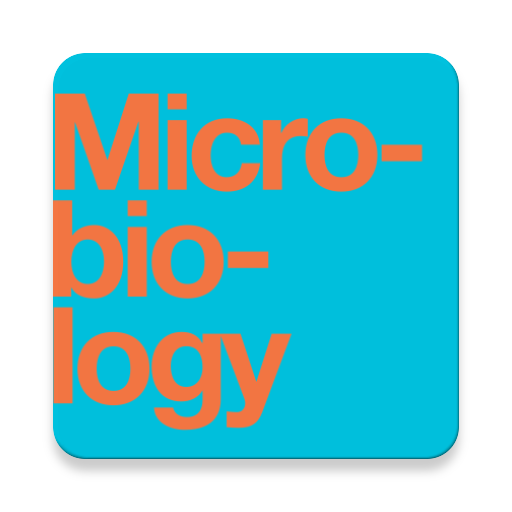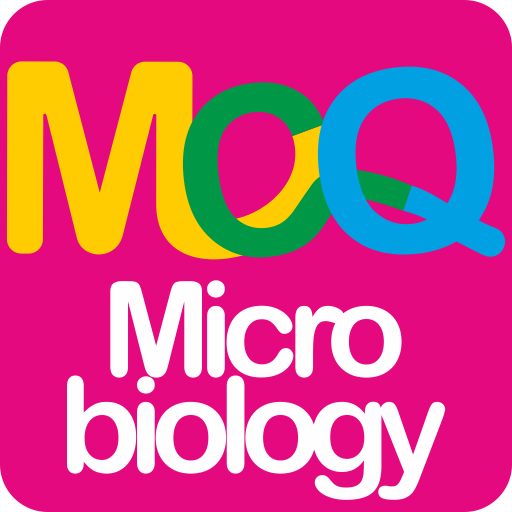Microbiology EduCards
Play on PC with BlueStacks – the Android Gaming Platform, trusted by 500M+ gamers.
Page Modified on: January 29, 2018
Play Microbiology EduCards on PC
Ten lessons in basic microbiology each lesson contain three types of cards:
- objectives
- information
- quiz cards
You cannot progress until you answer the quiz cards to unlock more cards.
Your progress in each lesson is saved, so you can continue where you left.
Built in Arabic dictionary for Arabic learners! More languages might be added in the future.
Play Microbiology EduCards on PC. It’s easy to get started.
-
Download and install BlueStacks on your PC
-
Complete Google sign-in to access the Play Store, or do it later
-
Look for Microbiology EduCards in the search bar at the top right corner
-
Click to install Microbiology EduCards from the search results
-
Complete Google sign-in (if you skipped step 2) to install Microbiology EduCards
-
Click the Microbiology EduCards icon on the home screen to start playing