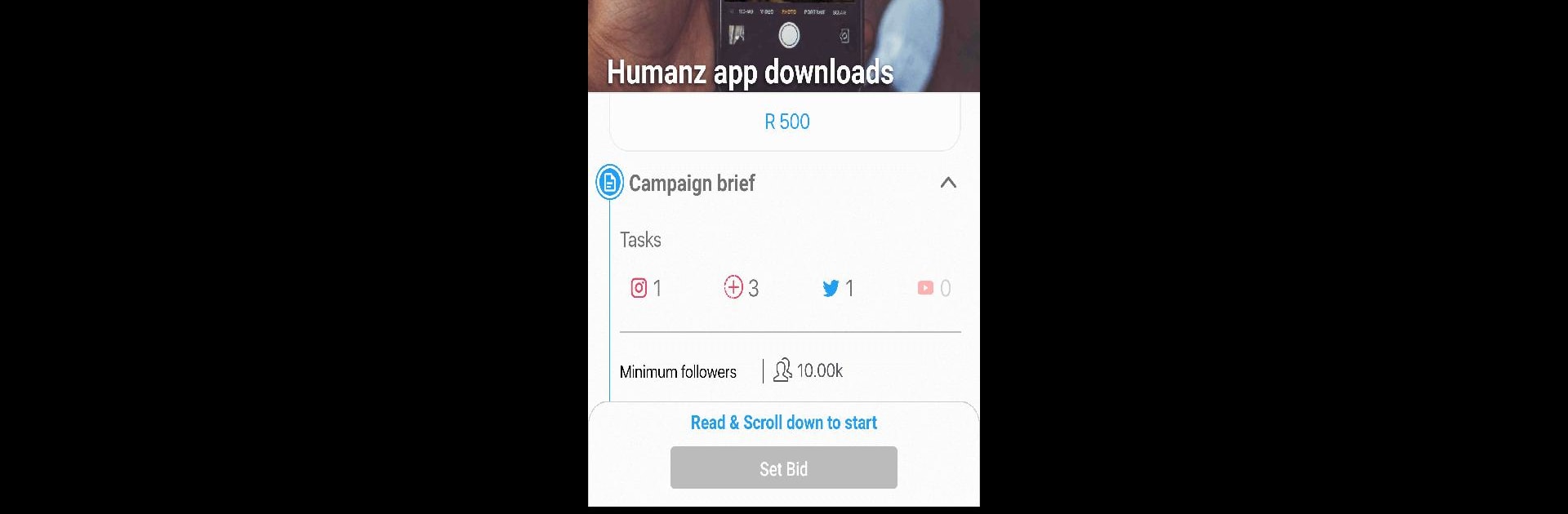
Humanz
Jouez sur PC avec BlueStacks - la plate-forme de jeu Android, approuvée par + 500M de joueurs.
Page Modifiée le: Jan 7, 2026
Run Humanz on PC or Mac
Why limit yourself to your small screen on the phone? Run Humanz, an app by Humanz LTD, best experienced on your PC or Mac with BlueStacks, the world’s #1 Android emulator.
About the App
Humanz makes connecting advertisers with social media influencers way easier—think less guesswork, more results. Whether you’re a brand looking for the right voice to carry your message, or just trying to figure out who’ll actually get you noticed, this app gives you the tools you need in one handy spot. Everything’s clear, organized, and surprisingly hassle-free.
App Features
-
Influencer Discovery with Deep Search
Looking for influencers who actually fit your campaign, not just anyone with a big following? Humanz lets you search with all sorts of filters and insights about followers so you can zero in on creators who match your target audience perfectly. -
Marketplace with Real-Time Auctions
The app’s built around a marketplace where advertisers post their needs and influencers make bids. It keeps things competitive, ensuring you don’t overspend and can see transparent pricing from the get-go. -
All-in-One Campaign Management
Start, track, and manage every collaboration from the app. Payment processing is built right in, so you never have to chase down invoices or worry about missed confirmations. -
Detailed Analytics and Audience Insights
Want to see exactly how your campaign’s performing? There’s comprehensive reporting with breakdowns of reach, engagement, and even audience segmentation—so you always know what’s working (and what isn’t). -
Instant, Secure Payments
Influencers get paid fast after delivering results, and advertisers get confirmation in one click—no more waiting games for anyone.
And if you ever want a big-screen view to manage campaigns or check analytics, Humanz works smoothly through BlueStacks.
Big screen. Bigger performance. Use BlueStacks on your PC or Mac to run your favorite apps.
Jouez à Humanz sur PC. C'est facile de commencer.
-
Téléchargez et installez BlueStacks sur votre PC
-
Connectez-vous à Google pour accéder au Play Store ou faites-le plus tard
-
Recherchez Humanz dans la barre de recherche dans le coin supérieur droit
-
Cliquez pour installer Humanz à partir des résultats de la recherche
-
Connectez-vous à Google (si vous avez ignoré l'étape 2) pour installer Humanz
-
Cliquez sur l'icône Humanz sur l'écran d'accueil pour commencer à jouer
