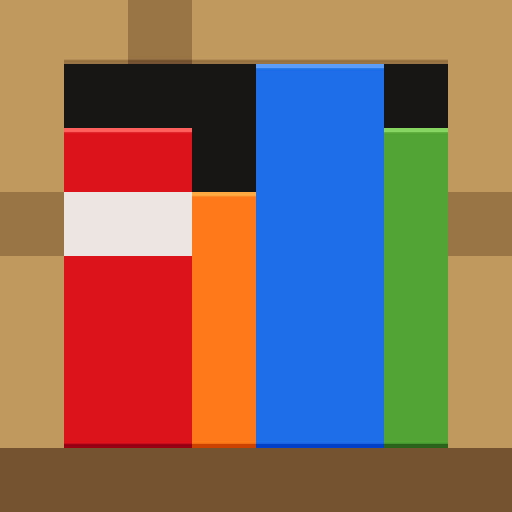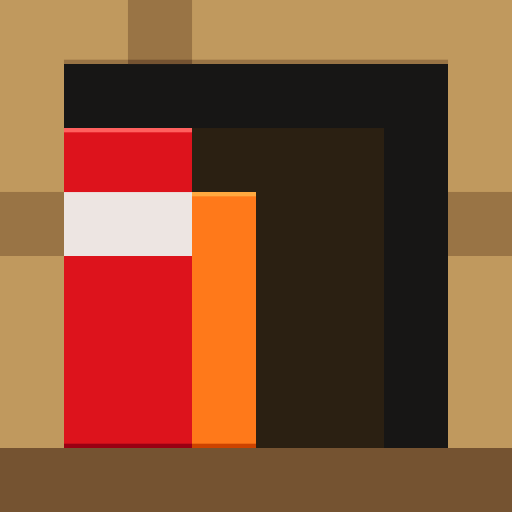
Minecraft Education Preview
العب على الكمبيوتر الشخصي مع BlueStacks - نظام أندرويد للألعاب ، موثوق به من قبل أكثر من 500 مليون لاعب.
تم تعديل الصفحة في: Jan 24, 2025
Play Minecraft Education Preview on PC
Minecraft Education Preview allows you to experience upcoming new features, fresh from the development team at Mojang Studios! Please note the following information about Minecraft Education Preview:
- You will not be able to join non-Preview player’s games
- Most settings will not be preserved from the retail version of Minecraft Education
- Any worlds played in Preview will not transfer to the retail version of Minecraft Education
- Lessons from the Library will work in Preview
- Preview builds may be unstable and do not represent final version quality
Minecraft Education licenses can be purchased with Admin access to a Microsoft 365 Admin Center account. Talk to your Tech Lead for information on academic licensing.
Terms of use: The terms that apply to this download are the terms that were presented when you purchased your Minecraft Education subscription.
Privacy policy: https://aka.ms/privacy
العب Minecraft Education Preview على جهاز الكمبيوتر. من السهل البدء.
-
قم بتنزيل BlueStacks وتثبيته على جهاز الكمبيوتر الخاص بك
-
أكمل تسجيل الدخول إلى Google للوصول إلى متجر Play ، أو قم بذلك لاحقًا
-
ابحث عن Minecraft Education Preview في شريط البحث أعلى الزاوية اليمنى
-
انقر لتثبيت Minecraft Education Preview من نتائج البحث
-
أكمل تسجيل الدخول إلى Google (إذا تخطيت الخطوة 2) لتثبيت Minecraft Education Preview
-
انقر على أيقونة Minecraft Education Preview على الشاشة الرئيسية لبدء اللعب