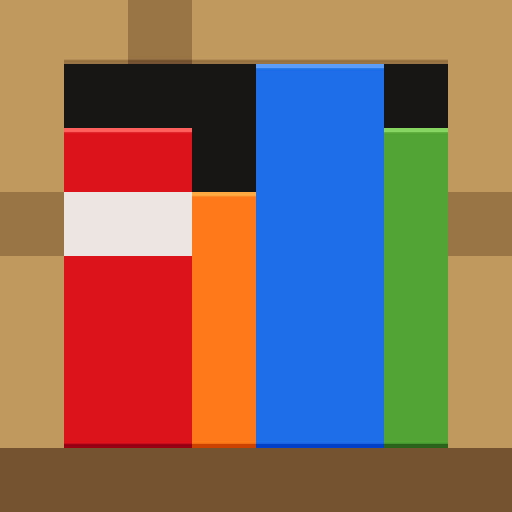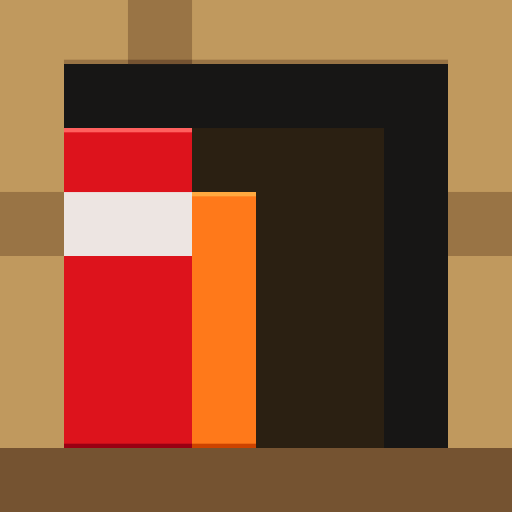
Minecraft Education Preview
Spiele auf dem PC mit BlueStacks - der Android-Gaming-Plattform, der über 500 Millionen Spieler vertrauen.
Seite geändert am: Jan 24, 2025
Play Minecraft Education Preview on PC
Minecraft Education Preview allows you to experience upcoming new features, fresh from the development team at Mojang Studios! Please note the following information about Minecraft Education Preview:
- You will not be able to join non-Preview player’s games
- Most settings will not be preserved from the retail version of Minecraft Education
- Any worlds played in Preview will not transfer to the retail version of Minecraft Education
- Lessons from the Library will work in Preview
- Preview builds may be unstable and do not represent final version quality
Minecraft Education licenses can be purchased with Admin access to a Microsoft 365 Admin Center account. Talk to your Tech Lead for information on academic licensing.
Terms of use: The terms that apply to this download are the terms that were presented when you purchased your Minecraft Education subscription.
Privacy policy: https://aka.ms/privacy
Spiele Minecraft Education Preview auf dem PC. Der Einstieg ist einfach.
-
Lade BlueStacks herunter und installiere es auf deinem PC
-
Schließe die Google-Anmeldung ab, um auf den Play Store zuzugreifen, oder mache es später
-
Suche in der Suchleiste oben rechts nach Minecraft Education Preview
-
Klicke hier, um Minecraft Education Preview aus den Suchergebnissen zu installieren
-
Schließe die Google-Anmeldung ab (wenn du Schritt 2 übersprungen hast), um Minecraft Education Preview zu installieren.
-
Klicke auf dem Startbildschirm auf das Minecraft Education Preview Symbol, um mit dem Spielen zu beginnen