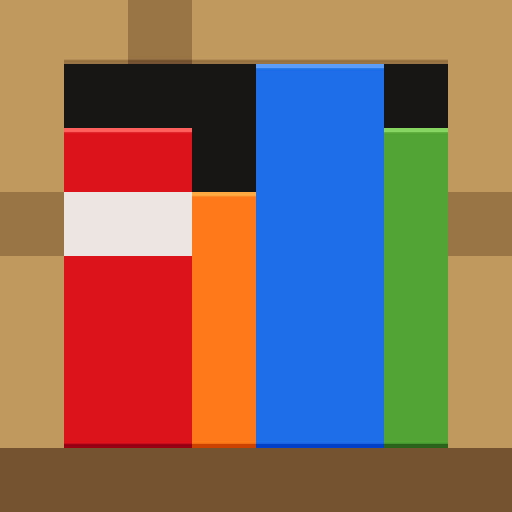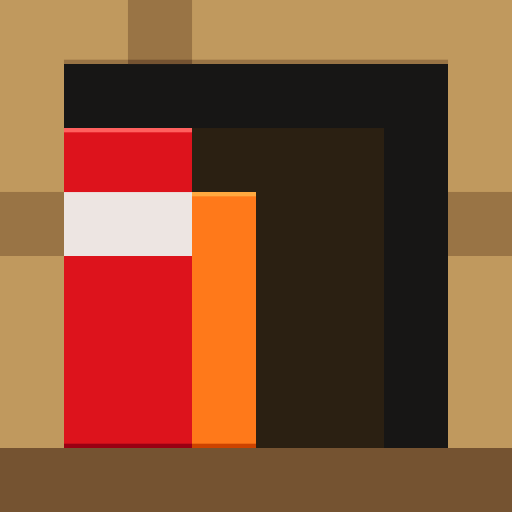
Minecraft Education Preview
Chơi trên PC với BlueStacks - Nền tảng chơi game Android, được hơn 500 triệu game thủ tin tưởng.
Trang đã được sửa đổi vào: Jan 24, 2025
Play Minecraft Education Preview on PC
Minecraft Education Preview allows you to experience upcoming new features, fresh from the development team at Mojang Studios! Please note the following information about Minecraft Education Preview:
- You will not be able to join non-Preview player’s games
- Most settings will not be preserved from the retail version of Minecraft Education
- Any worlds played in Preview will not transfer to the retail version of Minecraft Education
- Lessons from the Library will work in Preview
- Preview builds may be unstable and do not represent final version quality
Minecraft Education licenses can be purchased with Admin access to a Microsoft 365 Admin Center account. Talk to your Tech Lead for information on academic licensing.
Terms of use: The terms that apply to this download are the terms that were presented when you purchased your Minecraft Education subscription.
Privacy policy: https://aka.ms/privacy
Chơi Minecraft Education Preview trên PC. Rất dễ để bắt đầu
-
Tải và cài đặt BlueStacks trên máy của bạn
-
Hoàn tất đăng nhập vào Google để đến PlayStore, hoặc thực hiện sau
-
Tìm Minecraft Education Preview trên thanh tìm kiếm ở góc phải màn hình
-
Nhấn vào để cài đặt Minecraft Education Preview trong danh sách kết quả tìm kiếm
-
Hoàn tất đăng nhập Google (nếu bạn chưa làm bước 2) để cài đặt Minecraft Education Preview
-
Nhấn vào icon Minecraft Education Preview tại màn hình chính để bắt đầu chơi