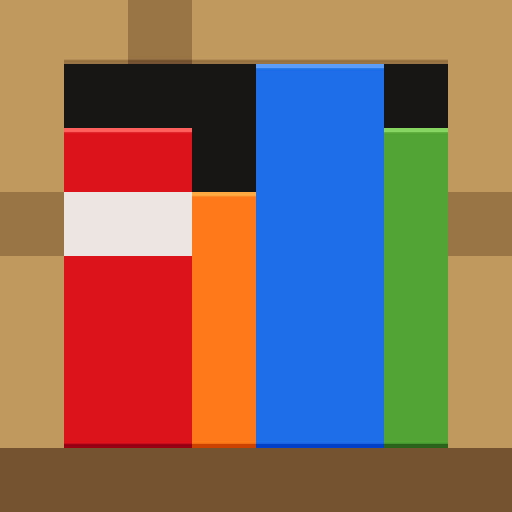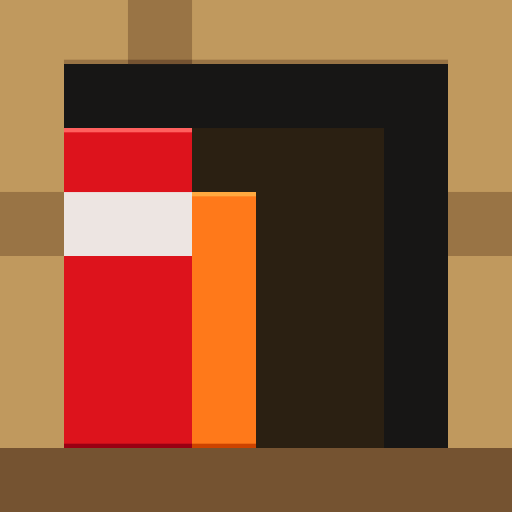Minecraft
Juega en PC con BlueStacks: la plataforma de juegos Android, en la que confían más de 500 millones de jugadores.
Página modificada el: Mar 27, 2025
Play Minecraft: Play with Friends on PC or Mac
Minecraft: Play with Friends is a Simulation game developed by Mojang. BlueStacks app player is the best platform to play this Android game on your PC or Mac for an immersive gaming experience.
Minecraft puts you in a world of endless possibilities where you can showcase your creativity and survival skills. It challenges you with engaging battles, deep mining, building, and more.
🔥Exciting Update: ‘Play Together’ with Friends on BlueStacks
Why just stream when you can invite your friends to interact with the gameplay? Let them take control, cause some chaos, and turn your game into a shared adventure full of fun surprises. It’s time for those unforgettable, messy moments together.
Minecraft puts you in a world of endless possibilities where you can showcase your creativity and survival skills. It challenges you with engaging battles, deep mining, building, and more.
About the Game
Minecraft: Play with Friends delivers an engaging experience with its open-world elements. This allows you to build any structure from the ground up and create special tools to enhance your building process. This game features an interactive marketplace, where you can buy cosmetics and additional content to modify your gaming experience.
Gameplay Overview
As an open-world game, Minecraft doesn’t offer traditional missions. However, you can engage in survival mode to collect resources, build homes, and conquer your enemies on the battlefield. You can also tweak the gameplay by adjusting weather conditions and changing the time of the day to add special effects.
Game Features
- Cross-platform battles
- Numerous biomes and creatures
- Over 150 marketplace items
How to Play?
Download Minecraft: Play with Friends for free from the Google Play Store or Apple App Store on the BlueStacks app player.
Juega Minecraft en la PC. Es fácil comenzar.
-
Descargue e instale BlueStacks en su PC
-
Complete el inicio de sesión de Google para acceder a Play Store, o hágalo más tarde
-
Busque Minecraft en la barra de búsqueda en la esquina superior derecha
-
Haga clic para instalar Minecraft desde los resultados de búsqueda
-
Complete el inicio de sesión de Google (si omitió el paso 2) para instalar Minecraft
-
Haz clic en el ícono Minecraft en la pantalla de inicio para comenzar a jugar