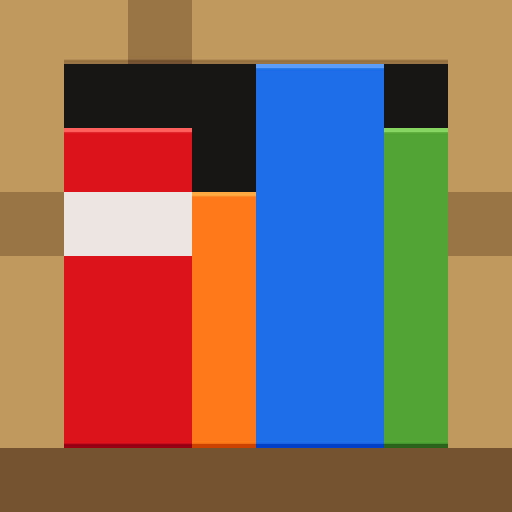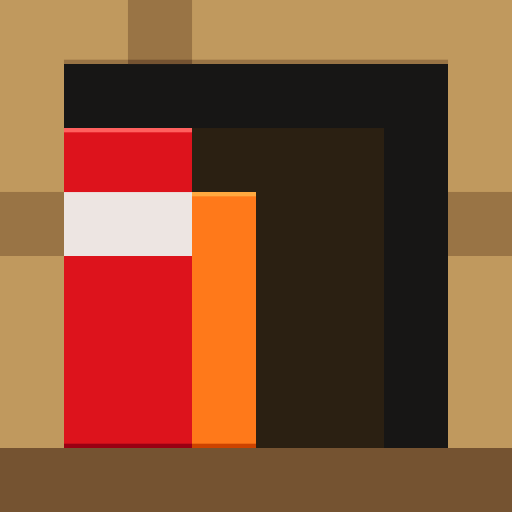Minecraft: 친구와 함께 플레이하세요
5억명 이상의 게이머가 신뢰하는 안드로이드 게임 플랫폼 BlueStacks으로 PC에서 플레이하세요.
Play Minecraft: Play with Friends on PC or Mac
Minecraft: Play with Friends is an arcade game developed by Mojang. BlueStacks app player is the best platform to play this Android game on your PC or Mac for an immersive gaming experience.
🔥Exciting Update: ‘Play Together’ with Friends on BlueStacks
Why just stream when you can invite your friends to interact with the gameplay? Let them take control, cause some chaos, and turn your game into a shared adventure full of fun surprises. It’s time for those unforgettable, messy moments together.
Minecraft puts you in a world of endless possibilities where you can showcase your creativity and survival skills. It challenges you with engaging battles, deep mining, building, and more.
About the Game
Minecraft: Play with Friends delivers an engaging experience with its open-world elements. This allows you to build any structure from the ground up and create special tools to enhance your building process. This game features an interactive marketplace, where you can buy cosmetics and additional content to modify your gaming experience.
Gameplay Overview
As an open-world game, Minecraft doesn’t offer traditional missions. However, you can engage in survival mode to collect resources, build homes, and conquer your enemies on the battlefield. You can also tweak the gameplay by adjusting weather conditions and changing the time of the day to add special effects.
Game Features
- Cross-platform battles
- Numerous biomes and creatures
- Over 150 marketplace items
How to Play?
Download Minecraft: Play with Friends for free from the Google Play Store or Apple App Store on the BlueStacks app player.
PC에서 Minecraft: 친구와 함께 플레이하세요 플레이해보세요.
-
BlueStacks 다운로드하고 설치
-
Google Play 스토어에 로그인 하기(나중에 진행가능)
-
오른쪽 상단 코너에 Minecraft: 친구와 함께 플레이하세요 검색
-
검색 결과 중 Minecraft: 친구와 함께 플레이하세요 선택하여 설치
-
구글 로그인 진행(만약 2단계를 지나갔을 경우) 후 Minecraft: 친구와 함께 플레이하세요 설치
-
메인 홈화면에서 Minecraft: 친구와 함께 플레이하세요 선택하여 실행