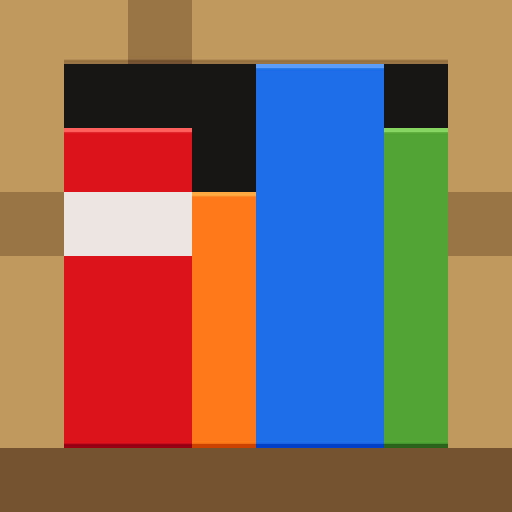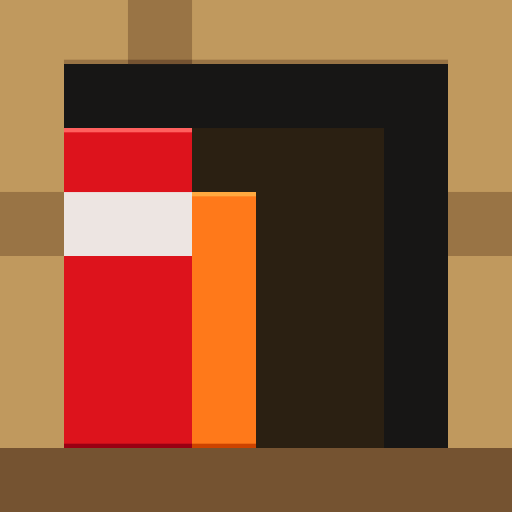Versión de prueba de Minecraft
Juega en PC con BlueStacks: la plataforma de juegos Android, en la que confían más de 500 millones de jugadores.
Página modificada el: Mar 27, 2025
Play Minecraft Trial on PC or Mac
Bring your A-game to Minecraft Trial, the arcade game sensation from Mojang. Give your gameplay the much-needed boost with precise game controls, high FPS graphics, and top-tier features on your PC or Mac with BlueStacks.
About the Game
Step into the blocky universe of “Minecraft Trial” by Mojang, an open-ended Simulation game where your creativity dictates the adventure. Explore infinite worlds and construct anything from a humble home to an extravagant castle in this thrilling survival mode trial. Equip yourself by crafting weapons and armor to battle hostile mobs. Create, explore, and conquer in whatever way you choose!
Game Features
- Survival Mode: Be ready to craft, build, and survive. Gather resources to create tools and fend off those pesky mobs.
- Endless Exploration: Dive into expansive terrains, featuring lush forests, vast deserts, and more, ripe for your architectural masterpieces.
- Creative Freedom: While this trial focuses on survival, it hints at the limitless possibilities in the full game—just a taste of the blocky wonders that await!
Enhance your gaming experience by playing on BlueStacks, elevating the joy of creation with seamless performance on your PC or Mac.
Start your journey now. Download the game on BlueStacks, invite your friends, and march on a new adventure.
Juega Versión de prueba de Minecraft en la PC. Es fácil comenzar.
-
Descargue e instale BlueStacks en su PC
-
Complete el inicio de sesión de Google para acceder a Play Store, o hágalo más tarde
-
Busque Versión de prueba de Minecraft en la barra de búsqueda en la esquina superior derecha
-
Haga clic para instalar Versión de prueba de Minecraft desde los resultados de búsqueda
-
Complete el inicio de sesión de Google (si omitió el paso 2) para instalar Versión de prueba de Minecraft
-
Haz clic en el ícono Versión de prueba de Minecraft en la pantalla de inicio para comenzar a jugar