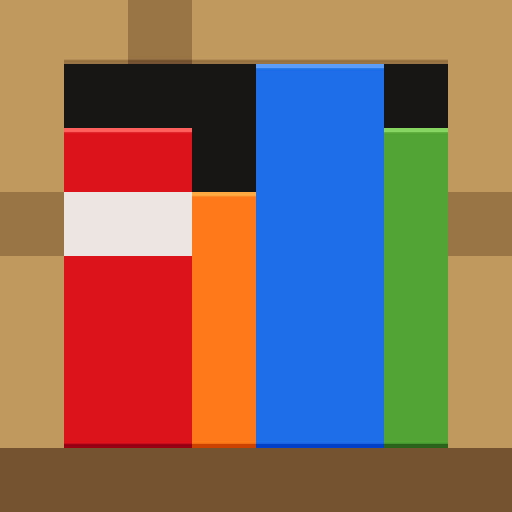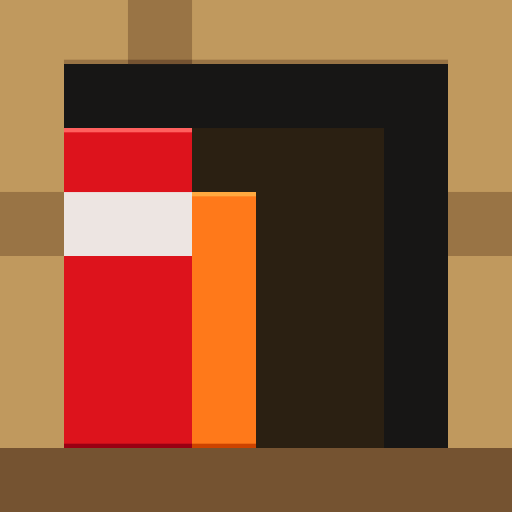Essai Minecraft
Jouez sur PC avec BlueStacks - la plate-forme de jeu Android, approuvée par + 500M de joueurs.
Page Modifiée le: 9 déc. 2024
Play Minecraft Trial on PC or Mac
Minecraft Trial is an arcade game developed by Mojang. BlueStacks app player is the best platform (emulator) to play this Android game on your PC or Mac for an immersive gaming experience!
Play Minecraft Trial on PC and enjoy this casual simulation arcade game from the large and gorgeous display on your PC! Travel through a simulated world while creating things and structures for your survival.
In the Minecraft Trial PC game, you get to choose your adventure. Explore the limitless worlds and create everything from the most basic cottages to sophisticated castles.
Enjoy a sandbox arcade game where you’ll be able to create weapons and armor to fight off deadly creatures and mobs. You will run into different enemies and creatures that you’ll have to deal with.
Watch out for cats and pandas rolling, lounging, and lazing around, and defend yourself against pillagers with new crossbows and shields!
Go on exciting adventures, discover new villages, and explore the ocean biomes, reefs, and shipwrecks! Amazing things like the buzzy bees will help your crop grow.
Are you ready to explore the unknown places of a simulated world? It’s time to do this! Download Minecraft Trial on PC to play this exciting casual arcade simulation game!
You can also Play Minecraft Trial in your browser on your PC or mobile without downloading. Click and Play instantly!
Jouez à Essai Minecraft sur PC. C'est facile de commencer.
-
Téléchargez et installez BlueStacks sur votre PC
-
Connectez-vous à Google pour accéder au Play Store ou faites-le plus tard
-
Recherchez Essai Minecraft dans la barre de recherche dans le coin supérieur droit
-
Cliquez pour installer Essai Minecraft à partir des résultats de la recherche
-
Connectez-vous à Google (si vous avez ignoré l'étape 2) pour installer Essai Minecraft
-
Cliquez sur l'icône Essai Minecraft sur l'écran d'accueil pour commencer à jouer