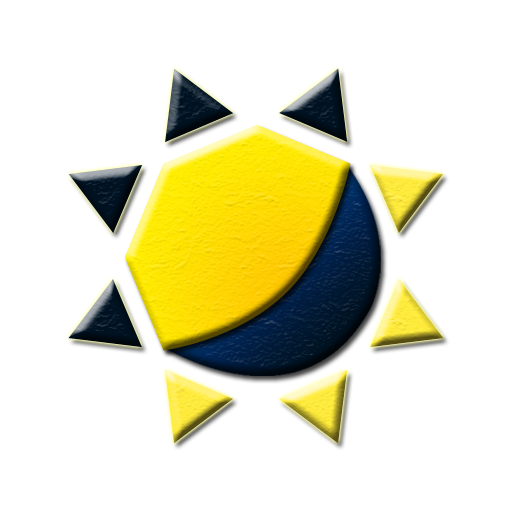Midnight PRO (Night Mode)
工具 | Mokaware
在電腦上使用BlueStacks –受到5億以上的遊戲玩家所信任的Android遊戲平台。
Play Midnight PRO (Night Mode) on PC
If you use your device in places with very low light or no light at all, even the minimum brightness of your screen might hurt your eyes.
Midnight is here to help you reduce your screen brightness below the minimum!
✓ Ease your sight, reduce eyestrain
✓ Save battery (only if your device has AMOLED display)
✓ Persistent notification with controls for quick access. No need to switch apps!
✓ Slightly change the screen filter color to better adjust the screen to your likings
✓ Automatic mode will start or stop the screen filter when the screen is turned on in dark places
Night reading has never been so comfortable! Midnight creates a screen filter to dim the brightness below the minimum.
Use your phone in very-low-light environments without hurting your eyes or bothering people around you, in the movie theater for example! We recommend you to try out the automatic mode in this situations.
Are your screen colors too cold? Maybe too warm? The screen filter can slightly change the color to ease your sight even more, there are three different colors for you to choose from.
PLEASE NOTE
If you have any problem with our application, we will appreciate if you send an email to us describing the problem. It will give us a much better chance to fix your issue.
Midnight is here to help you reduce your screen brightness below the minimum!
✓ Ease your sight, reduce eyestrain
✓ Save battery (only if your device has AMOLED display)
✓ Persistent notification with controls for quick access. No need to switch apps!
✓ Slightly change the screen filter color to better adjust the screen to your likings
✓ Automatic mode will start or stop the screen filter when the screen is turned on in dark places
Night reading has never been so comfortable! Midnight creates a screen filter to dim the brightness below the minimum.
Use your phone in very-low-light environments without hurting your eyes or bothering people around you, in the movie theater for example! We recommend you to try out the automatic mode in this situations.
Are your screen colors too cold? Maybe too warm? The screen filter can slightly change the color to ease your sight even more, there are three different colors for you to choose from.
PLEASE NOTE
If you have any problem with our application, we will appreciate if you send an email to us describing the problem. It will give us a much better chance to fix your issue.
在電腦上遊玩Midnight PRO (Night Mode) . 輕易上手.
-
在您的電腦上下載並安裝BlueStacks
-
完成Google登入後即可訪問Play商店,或等你需要訪問Play商店十再登入
-
在右上角的搜索欄中尋找 Midnight PRO (Night Mode)
-
點擊以從搜索結果中安裝 Midnight PRO (Night Mode)
-
完成Google登入(如果您跳過了步驟2),以安裝 Midnight PRO (Night Mode)
-
在首頁畫面中點擊 Midnight PRO (Night Mode) 圖標來啟動遊戲