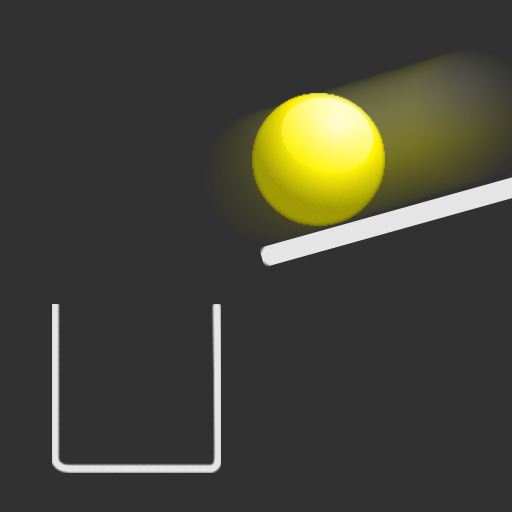このページには広告が含まれます

クロスワード 暇つぶしや脳トレに人気のパズル
言葉 | mokosoft
BlueStacksを使ってPCでプレイ - 5憶以上のユーザーが愛用している高機能Androidゲーミングプラットフォーム
Play クロスワード 無料 脳トレ 暇つぶしに簡単なパズルゲーム crossword japanese on PC
Free and simple crossword puzzles downloaded by 2 million people.
There are more than 680 questions, and more are added.
Easy operation without stress
Recommended for killing time and brain training
▼ How to play crossword
1. If you tap an empty square to select it, a key sentence (hint) is displayed.
2. Read the key text and write the words that come up to the right (in the case of a horizontal key) or below (in the case of a vertical key) from the square where the key number is written.
3. The word goes straight until it hits the black square or the outer circumference. In addition, one katakana character is entered per square.
4). Small “tsu” is treated as the same character as large “tsu”.
5). If you fill all the squares and make no mistakes, it is clear.
▼ Crossword features
・ More than 680 questions
Enjoy all for free.
There is no time limit, so you can play as slowly as you like.
・ All handmade crosswords
All original handmade questions by puzzle writers.
・ Easy to play with one hand
I think that I often operate my smartphone with one hand during commuting or in the train.
With that in mind, I thought I could play without stress with one hand!
・ Supports cell phone typing and flick input
Both traditional mobile phone input and smartphone-like flick input are supported.
・ Auto save function
Everything you play is automatically saved, so whenever you close the app
Next time you open it, you can continue from where you were playing.
・ Design that is kind to eyes
Considering playing for a long time, I chose a color that is kind to the eyes.
We also consider playing before going to bed, so we have a darker color with less eye strain.
You can also change the hue in the settings.
・ Adjustable font size
In order to make it fun for various people, we can change the font size and font.
Please select a large font size or font that is easy to see
I hope you can play comfortably.
・ Advertisement is hidden for those who played a lot.
If you play more than 30 minutes a day, that day only
Ads are hidden.
I hope you enjoy it slowly for a long time.
There are more than 680 questions, and more are added.
Easy operation without stress
Recommended for killing time and brain training
▼ How to play crossword
1. If you tap an empty square to select it, a key sentence (hint) is displayed.
2. Read the key text and write the words that come up to the right (in the case of a horizontal key) or below (in the case of a vertical key) from the square where the key number is written.
3. The word goes straight until it hits the black square or the outer circumference. In addition, one katakana character is entered per square.
4). Small “tsu” is treated as the same character as large “tsu”.
5). If you fill all the squares and make no mistakes, it is clear.
▼ Crossword features
・ More than 680 questions
Enjoy all for free.
There is no time limit, so you can play as slowly as you like.
・ All handmade crosswords
All original handmade questions by puzzle writers.
・ Easy to play with one hand
I think that I often operate my smartphone with one hand during commuting or in the train.
With that in mind, I thought I could play without stress with one hand!
・ Supports cell phone typing and flick input
Both traditional mobile phone input and smartphone-like flick input are supported.
・ Auto save function
Everything you play is automatically saved, so whenever you close the app
Next time you open it, you can continue from where you were playing.
・ Design that is kind to eyes
Considering playing for a long time, I chose a color that is kind to the eyes.
We also consider playing before going to bed, so we have a darker color with less eye strain.
You can also change the hue in the settings.
・ Adjustable font size
In order to make it fun for various people, we can change the font size and font.
Please select a large font size or font that is easy to see
I hope you can play comfortably.
・ Advertisement is hidden for those who played a lot.
If you play more than 30 minutes a day, that day only
Ads are hidden.
I hope you enjoy it slowly for a long time.
クロスワード 暇つぶしや脳トレに人気のパズルをPCでプレイ
-
BlueStacksをダウンロードしてPCにインストールします。
-
GoogleにサインインしてGoogle Play ストアにアクセスします。(こちらの操作は後で行っても問題ありません)
-
右上の検索バーにクロスワード 暇つぶしや脳トレに人気のパズルを入力して検索します。
-
クリックして検索結果からクロスワード 暇つぶしや脳トレに人気のパズルをインストールします。
-
Googleサインインを完了してクロスワード 暇つぶしや脳トレに人気のパズルをインストールします。※手順2を飛ばしていた場合
-
ホーム画面にてクロスワード 暇つぶしや脳トレに人気のパズルのアイコンをクリックしてアプリを起動します。