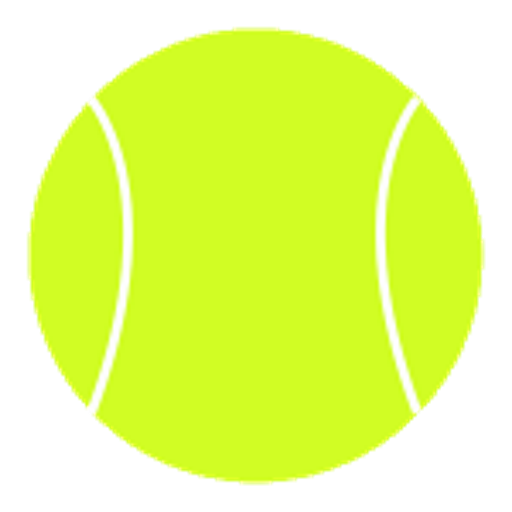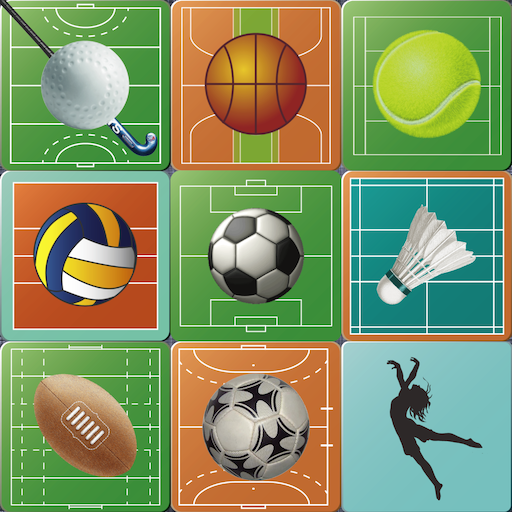
Sports Team Board
Spiele auf dem PC mit BlueStacks - der Android-Gaming-Plattform, der über 500 Millionen Spieler vertrauen.
Seite geändert am: 23. Dezember 2019
Play Sports Team Board on PC
It supports the folllowing sports.
(Soccer, Basket, Badminton, Football, Futsal, Hand Ball, IceHockey, Rugby, Tennis, Table Tennis, Flag Football, Field Hockey, Volley, Roller Hockey, Dance)
You can make strategy and share with team mates!
I hope this application will help your team.
Enjoy your sports life!!
This application's functions
- move piece
- record point of piece
- play back with animation
- draw line (3 color)
- erase all line
- reset record
- change piece size
- change cort size (full or half)
- change back number (0-99)
- save/load data
- share data
- download data from web
Spiele Sports Team Board auf dem PC. Der Einstieg ist einfach.
-
Lade BlueStacks herunter und installiere es auf deinem PC
-
Schließe die Google-Anmeldung ab, um auf den Play Store zuzugreifen, oder mache es später
-
Suche in der Suchleiste oben rechts nach Sports Team Board
-
Klicke hier, um Sports Team Board aus den Suchergebnissen zu installieren
-
Schließe die Google-Anmeldung ab (wenn du Schritt 2 übersprungen hast), um Sports Team Board zu installieren.
-
Klicke auf dem Startbildschirm auf das Sports Team Board Symbol, um mit dem Spielen zu beginnen