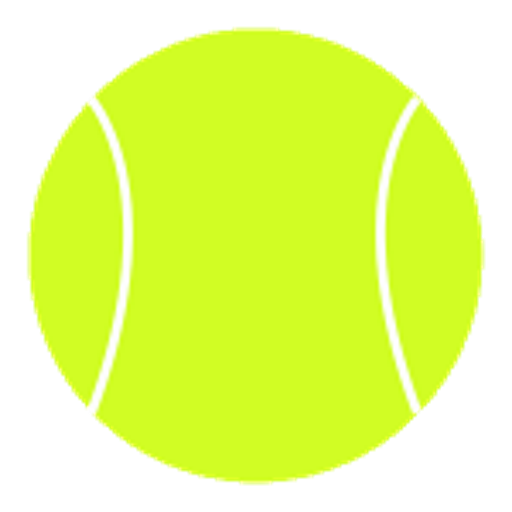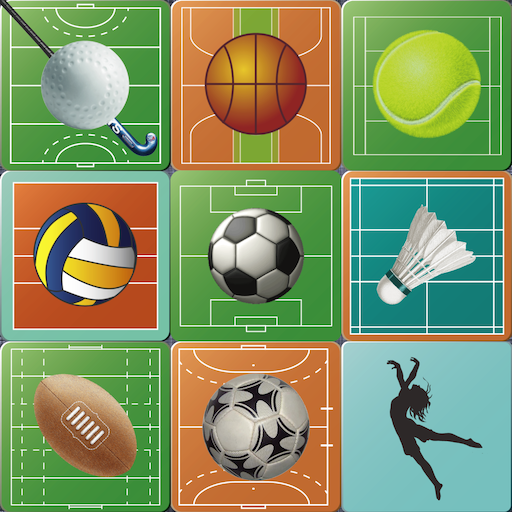
Sports Team Board
Play on PC with BlueStacks – the Android Gaming Platform, trusted by 500M+ gamers.
Page Modified on: December 23, 2019
Play Sports Team Board on PC
It supports the folllowing sports.
(Soccer, Basket, Badminton, Football, Futsal, Hand Ball, IceHockey, Rugby, Tennis, Table Tennis, Flag Football, Field Hockey, Volley, Roller Hockey, Dance)
You can make strategy and share with team mates!
I hope this application will help your team.
Enjoy your sports life!!
This application's functions
- move piece
- record point of piece
- play back with animation
- draw line (3 color)
- erase all line
- reset record
- change piece size
- change cort size (full or half)
- change back number (0-99)
- save/load data
- share data
- download data from web
Play Sports Team Board on PC. It’s easy to get started.
-
Download and install BlueStacks on your PC
-
Complete Google sign-in to access the Play Store, or do it later
-
Look for Sports Team Board in the search bar at the top right corner
-
Click to install Sports Team Board from the search results
-
Complete Google sign-in (if you skipped step 2) to install Sports Team Board
-
Click the Sports Team Board icon on the home screen to start playing