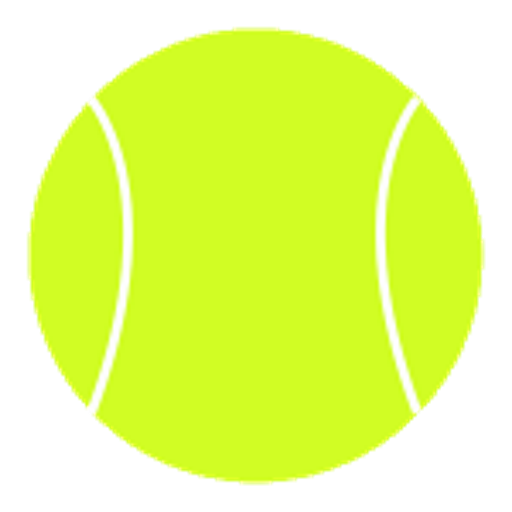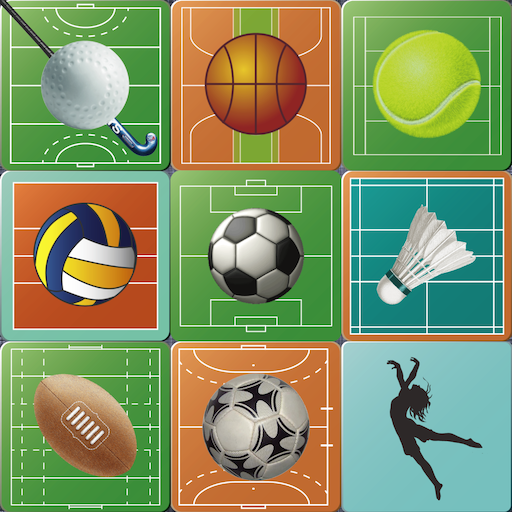
Sports Team Board
Jouez sur PC avec BlueStacks - la plate-forme de jeu Android, approuvée par + 500M de joueurs.
Page Modifiée le: 23 décembre 2019
Play Sports Team Board on PC
It supports the folllowing sports.
(Soccer, Basket, Badminton, Football, Futsal, Hand Ball, IceHockey, Rugby, Tennis, Table Tennis, Flag Football, Field Hockey, Volley, Roller Hockey, Dance)
You can make strategy and share with team mates!
I hope this application will help your team.
Enjoy your sports life!!
This application's functions
- move piece
- record point of piece
- play back with animation
- draw line (3 color)
- erase all line
- reset record
- change piece size
- change cort size (full or half)
- change back number (0-99)
- save/load data
- share data
- download data from web
Jouez à Sports Team Board sur PC. C'est facile de commencer.
-
Téléchargez et installez BlueStacks sur votre PC
-
Connectez-vous à Google pour accéder au Play Store ou faites-le plus tard
-
Recherchez Sports Team Board dans la barre de recherche dans le coin supérieur droit
-
Cliquez pour installer Sports Team Board à partir des résultats de la recherche
-
Connectez-vous à Google (si vous avez ignoré l'étape 2) pour installer Sports Team Board
-
Cliquez sur l'icône Sports Team Board sur l'écran d'accueil pour commencer à jouer