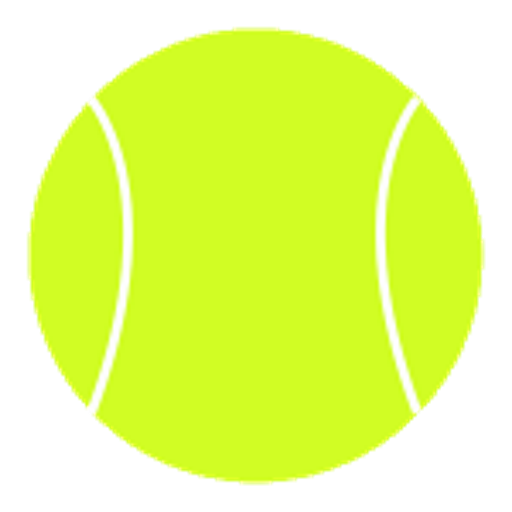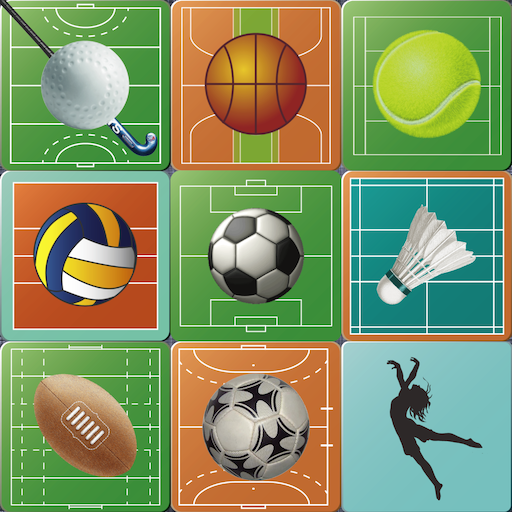
Sports Team Board
Mainkan di PC dengan BlueStacks – platform Game-Game Android, dipercaya oleh lebih dari 500 juta gamer.
Halaman Dimodifikasi Aktif: 23 Desember 2019
Play Sports Team Board on PC
It supports the folllowing sports.
(Soccer, Basket, Badminton, Football, Futsal, Hand Ball, IceHockey, Rugby, Tennis, Table Tennis, Flag Football, Field Hockey, Volley, Roller Hockey, Dance)
You can make strategy and share with team mates!
I hope this application will help your team.
Enjoy your sports life!!
This application's functions
- move piece
- record point of piece
- play back with animation
- draw line (3 color)
- erase all line
- reset record
- change piece size
- change cort size (full or half)
- change back number (0-99)
- save/load data
- share data
- download data from web
Mainkan Sports Team Board di PC Mudah saja memulainya.
-
Unduh dan pasang BlueStacks di PC kamu
-
Selesaikan proses masuk Google untuk mengakses Playstore atau lakukan nanti
-
Cari Sports Team Board di bilah pencarian di pojok kanan atas
-
Klik untuk menginstal Sports Team Board dari hasil pencarian
-
Selesaikan proses masuk Google (jika kamu melewati langkah 2) untuk menginstal Sports Team Board
-
Klik ikon Sports Team Board di layar home untuk membuka gamenya