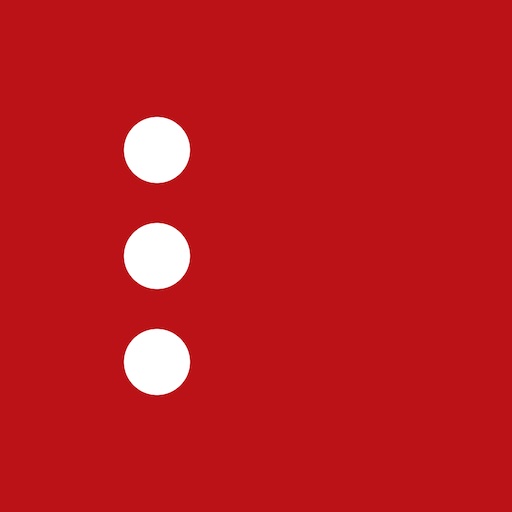Moleskine Journey
Graj na PC z BlueStacks – Platforma gamingowa Android, która uzyskała zaufanie ponad 500 milionów graczy!
Strona zmodyfikowana w dniu: 5 maja 2021
Play Moleskine Journey on PC
With Moleskine Journey, you can organize and improve on the most important activities at work and in your personal development while expressing your creativity.
This minimal and intuitive app gathers together the many aspects of your life, with 4 customizable areas:
*MY DAY*
a place where you can set, check in daily, and track over time your goals and your habits.
*PLANNER*
the overview of all of your tasks and events, the place to schedule and plan the execution of your activities.
*PROJECTS*
this is the place in Moleskine Journey where users can organize complex notes, tasks, reminders, media contents, links and events by topic.
*TASKS*
the place where you can rapidly write down activities yet to schedule or organize or see at a glance all the tasks to do.
You can add custom habits in My Day section:
GOALS
What's the most important thing you'd like to accomplish today? You can use My day section to set a daily goals. Depending on your needs, you might prefer a no-nonsense to-do list or practical shopping list. Regardless of how you customize this section, a daily list is a simple yet effective way to bring focus and direction to your life.
JOURNAL
Writing your thoughts, no matter how big or small, helps you become more creative, productive, and aware. Use Moleskine Journey to record your ideas, thoughts, and feelings daily.
You can use this space to keep a work journal, or a diary of a special trip. You might want to simply jot down what you do and feel each day, or record inspiration.
FOOD DIARY
Whether you're trying a new diet or documenting your foodie triumphs, keeping track of what you eat can help with your health and expand your culinary horizons.
Keeping a Food Diary of photos with customized descriptions is also a fun, useful and simple way to track eating habits. This instant visual tool to helps you study physical reactions, discover food triggers, and identify the foods that keep you feeling good in body and mind.
PHOTO DIARY
Remember your story one picture at a time.
Take a picture of something that inspires you each day to build an empowering catalog of images to draw on as you move forward.
CHALLENGE
Track your habits, find motivation to reach your goals, one step at a time.
Whatever you want to change, it’s all about building a do-able habit into your everyday routine and sticking to it. The Challeng Tracker helps you to break these goals down into bite-size daily chunks. Look back over the last week, month or year and feel empowered by each streak that gets you closer to achieving your dreams.
Moleskine Journey is a membership service with a free trial. Download the app free to try it out without restriction. After the trial period you can choose to purchase a membership which allows unlimited use across all of your devices.
Without an active membership, you can still use the app in read-only mode.
• Unlimited access on all your devices.
• Monthly and annual plans available.
Privacy Policy: https://moleskinejourney.com/legal/privacy
Terms of Service: https://moleskinejourney.com/legal/terms
Zagraj w Moleskine Journey na PC. To takie proste.
-
Pobierz i zainstaluj BlueStacks na PC
-
Zakończ pomyślnie ustawienie Google, aby otrzymać dostęp do sklepu Play, albo zrób to później.
-
Wyszukaj Moleskine Journey w pasku wyszukiwania w prawym górnym rogu.
-
Kliknij, aby zainstalować Moleskine Journey z wyników wyszukiwania
-
Ukończ pomyślnie rejestrację Google (jeśli krok 2 został pominięty) aby zainstalować Moleskine Journey
-
Klinij w ikonę Moleskine Journey na ekranie startowym, aby zacząć grę