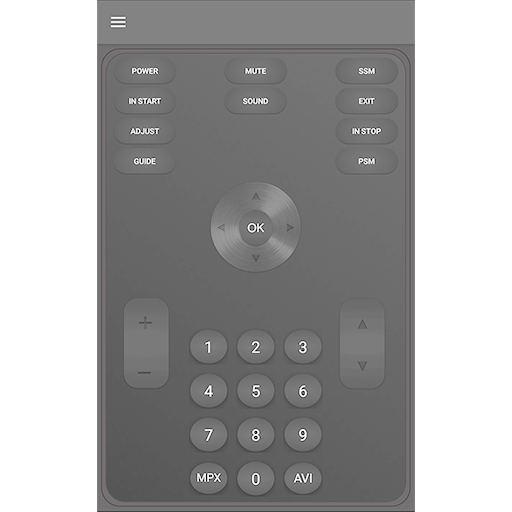Galaxy Universal Remote
Chơi trên PC với BlueStacks - Nền tảng chơi game Android, được hơn 500 triệu game thủ tin tưởng.
Trang đã được sửa đổi vào: 7 tháng 9, 2018
Play Galaxy Universal Remote on PC
Control your:
★ TV
★ Set-top box
★ Audio/Video Receiver
★ DVD, Blu-ray, or media player
★ Air conditioner
★ Projector
★ DSLR camera
..and more!
How does it work?
The app uses the built-in IR blaster of your phone to control your devices. You just select the brand of the device that you want to control, and that's it. You can customize how your virtual remote will look like, send macros, custom IR codes and plenty of other features that you're going to love!
Important: This application works only with phones or tablets that have an IR blaster (infrared blaster) embedded. If your phone doesn't have a built-in IR blaster, the app won't work. In that case, simply send us an email at support@moletag.com so that we refund you.
Chơi Galaxy Universal Remote trên PC. Rất dễ để bắt đầu
-
Tải và cài đặt BlueStacks trên máy của bạn
-
Hoàn tất đăng nhập vào Google để đến PlayStore, hoặc thực hiện sau
-
Tìm Galaxy Universal Remote trên thanh tìm kiếm ở góc phải màn hình
-
Nhấn vào để cài đặt Galaxy Universal Remote trong danh sách kết quả tìm kiếm
-
Hoàn tất đăng nhập Google (nếu bạn chưa làm bước 2) để cài đặt Galaxy Universal Remote
-
Nhấn vào icon Galaxy Universal Remote tại màn hình chính để bắt đầu chơi