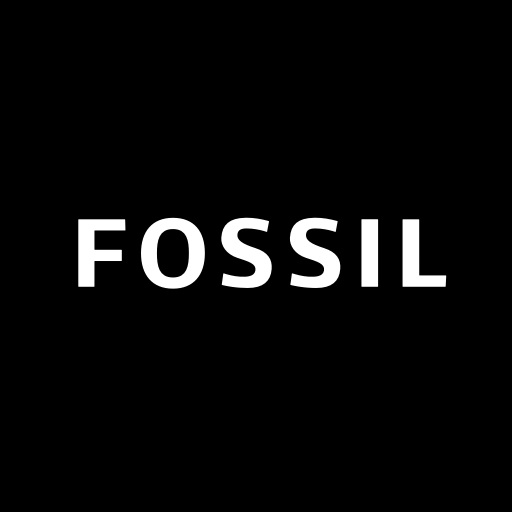Anytime Gallery for Wear
사진 | Moletag
5억명 이상의 게이머가 신뢰하는 안드로이드 게임 플랫폼 BlueStacks으로 PC에서 플레이하세요.
Play Anytime Gallery for Wear on PC
Transfer and sync your photos from your phone or tablet to your Android Wear watch, so that you enjoy your favorite moments on your wrist. Simply, easily, intuitively.
✔ Select the albums you wish to transfer and sync
✔ Set auto-sync interval period
✔ Add a photo directly to your watch face (Android Wear 2.0 complications)
✔ All photos on the internal storage and the SD card are supported
✔ Zoom feature supported
✔ Slideshow
✔ Material design look & feel
With the free version of the app you can transfer and sync up to 20 images. For an unlimited number of albums and images on your watch, upgrade to the premium version through a single in-app purchase. If you upgrade and you change your mind later, don't worry. Simply send us an email and we will instantly refund you. We offer a lifetime return policy.
Need any help? Please feel free to contact us at support@moletag.com. Our friendly team will be happy to assist you.
✔ Select the albums you wish to transfer and sync
✔ Set auto-sync interval period
✔ Add a photo directly to your watch face (Android Wear 2.0 complications)
✔ All photos on the internal storage and the SD card are supported
✔ Zoom feature supported
✔ Slideshow
✔ Material design look & feel
With the free version of the app you can transfer and sync up to 20 images. For an unlimited number of albums and images on your watch, upgrade to the premium version through a single in-app purchase. If you upgrade and you change your mind later, don't worry. Simply send us an email and we will instantly refund you. We offer a lifetime return policy.
Need any help? Please feel free to contact us at support@moletag.com. Our friendly team will be happy to assist you.
PC에서 Anytime Gallery for Wear 플레이해보세요.
-
BlueStacks 다운로드하고 설치
-
Google Play 스토어에 로그인 하기(나중에 진행가능)
-
오른쪽 상단 코너에 Anytime Gallery for Wear 검색
-
검색 결과 중 Anytime Gallery for Wear 선택하여 설치
-
구글 로그인 진행(만약 2단계를 지나갔을 경우) 후 Anytime Gallery for Wear 설치
-
메인 홈화면에서 Anytime Gallery for Wear 선택하여 실행