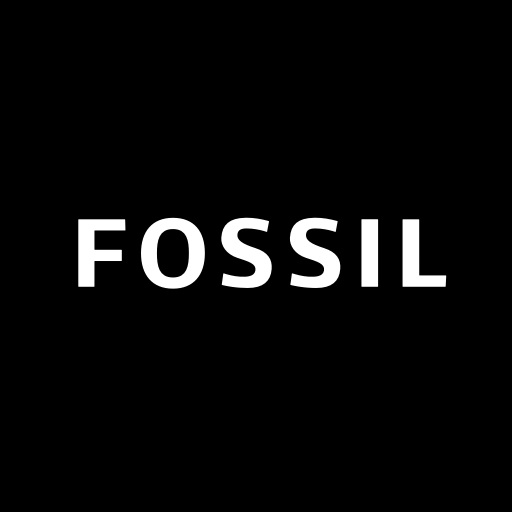Anytime Gallery for Wear
Jogue no PC com BlueStacks - A Plataforma de Jogos Android, confiada por mais de 500 milhões de jogadores.
Página modificada em: 14 de abril de 2018
Play Anytime Gallery for Wear on PC
✔ Select the albums you wish to transfer and sync
✔ Set auto-sync interval period
✔ Add a photo directly to your watch face (Android Wear 2.0 complications)
✔ All photos on the internal storage and the SD card are supported
✔ Zoom feature supported
✔ Slideshow
✔ Material design look & feel
With the free version of the app you can transfer and sync up to 20 images. For an unlimited number of albums and images on your watch, upgrade to the premium version through a single in-app purchase. If you upgrade and you change your mind later, don't worry. Simply send us an email and we will instantly refund you. We offer a lifetime return policy.
Need any help? Please feel free to contact us at support@moletag.com. Our friendly team will be happy to assist you.
Jogue Anytime Gallery for Wear no PC. É fácil começar.
-
Baixe e instale o BlueStacks no seu PC
-
Conclua o login do Google para acessar a Play Store ou faça isso mais tarde
-
Procure por Anytime Gallery for Wear na barra de pesquisa no canto superior direito
-
Clique para instalar Anytime Gallery for Wear a partir dos resultados da pesquisa
-
Conclua o login do Google (caso você pulou a etapa 2) para instalar o Anytime Gallery for Wear
-
Clique no ícone do Anytime Gallery for Wear na tela inicial para começar a jogar