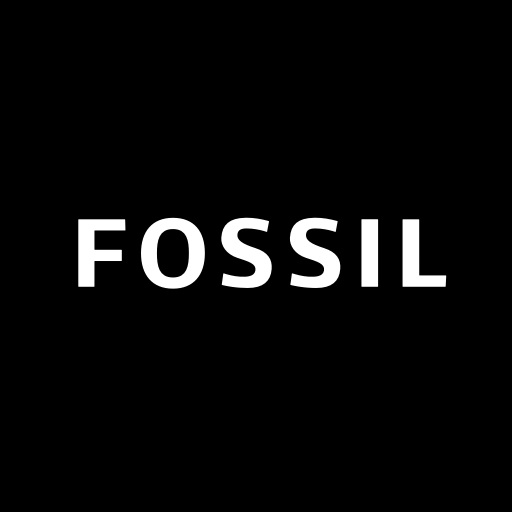Anytime Gallery for Wear
Играйте на ПК с BlueStacks – игровой платформе для приложений на Android. Нас выбирают более 500 млн. игроков.
Страница изменена: 14 апреля 2018 г.
Play Anytime Gallery for Wear on PC
✔ Select the albums you wish to transfer and sync
✔ Set auto-sync interval period
✔ Add a photo directly to your watch face (Android Wear 2.0 complications)
✔ All photos on the internal storage and the SD card are supported
✔ Zoom feature supported
✔ Slideshow
✔ Material design look & feel
With the free version of the app you can transfer and sync up to 20 images. For an unlimited number of albums and images on your watch, upgrade to the premium version through a single in-app purchase. If you upgrade and you change your mind later, don't worry. Simply send us an email and we will instantly refund you. We offer a lifetime return policy.
Need any help? Please feel free to contact us at support@moletag.com. Our friendly team will be happy to assist you.
Играйте в игру Anytime Gallery for Wear на ПК. Это легко и просто.
-
Скачайте и установите BlueStacks на ПК.
-
Войдите в аккаунт Google, чтобы получить доступ к Google Play, или сделайте это позже.
-
В поле поиска, которое находится в правой части экрана, введите название игры – Anytime Gallery for Wear.
-
Среди результатов поиска найдите игру Anytime Gallery for Wear и нажмите на кнопку "Установить".
-
Завершите авторизацию в Google (если вы пропустили этот шаг в начале) и установите игру Anytime Gallery for Wear.
-
Нажмите на ярлык игры Anytime Gallery for Wear на главном экране, чтобы начать играть.