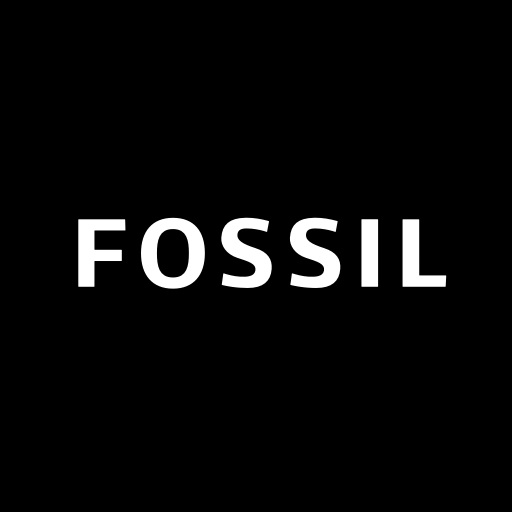Anytime Gallery for Wear
摄影 | Moletag
在電腦上使用BlueStacks –受到5億以上的遊戲玩家所信任的Android遊戲平台。
Play Anytime Gallery for Wear on PC
Transfer and sync your photos from your phone or tablet to your Android Wear watch, so that you enjoy your favorite moments on your wrist. Simply, easily, intuitively.
✔ Select the albums you wish to transfer and sync
✔ Set auto-sync interval period
✔ Add a photo directly to your watch face (Android Wear 2.0 complications)
✔ All photos on the internal storage and the SD card are supported
✔ Zoom feature supported
✔ Slideshow
✔ Material design look & feel
With the free version of the app you can transfer and sync up to 20 images. For an unlimited number of albums and images on your watch, upgrade to the premium version through a single in-app purchase. If you upgrade and you change your mind later, don't worry. Simply send us an email and we will instantly refund you. We offer a lifetime return policy.
Need any help? Please feel free to contact us at support@moletag.com. Our friendly team will be happy to assist you.
✔ Select the albums you wish to transfer and sync
✔ Set auto-sync interval period
✔ Add a photo directly to your watch face (Android Wear 2.0 complications)
✔ All photos on the internal storage and the SD card are supported
✔ Zoom feature supported
✔ Slideshow
✔ Material design look & feel
With the free version of the app you can transfer and sync up to 20 images. For an unlimited number of albums and images on your watch, upgrade to the premium version through a single in-app purchase. If you upgrade and you change your mind later, don't worry. Simply send us an email and we will instantly refund you. We offer a lifetime return policy.
Need any help? Please feel free to contact us at support@moletag.com. Our friendly team will be happy to assist you.
在電腦上遊玩Anytime Gallery for Wear . 輕易上手.
-
在您的電腦上下載並安裝BlueStacks
-
完成Google登入後即可訪問Play商店,或等你需要訪問Play商店十再登入
-
在右上角的搜索欄中尋找 Anytime Gallery for Wear
-
點擊以從搜索結果中安裝 Anytime Gallery for Wear
-
完成Google登入(如果您跳過了步驟2),以安裝 Anytime Gallery for Wear
-
在首頁畫面中點擊 Anytime Gallery for Wear 圖標來啟動遊戲