
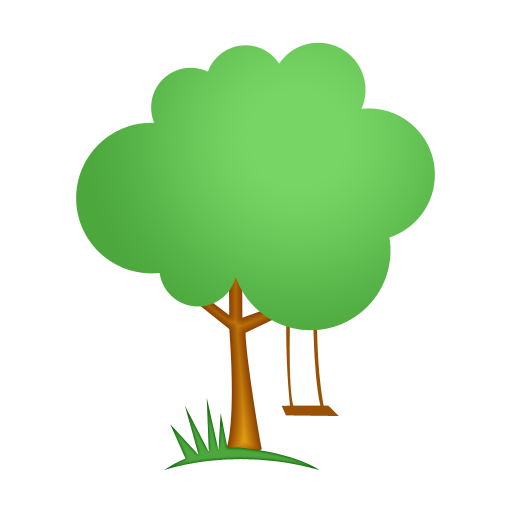
Moment Garden Baby Photo Book
Play on PC with BlueStacks – the Android Gaming Platform, trusted by 500M+ gamers.
Page Modified on: December 28, 2019
Play Moment Garden Baby Photo Book on PC
Since 2010, we've helped over 100,000 people tell their child's story and connect with their families.
Moment Garden is simple to use, private and centered around your child. Only the people you invite can view or add memories to your child's garden. When you add new memories, your family and friends will receive the latest pictures or stories right in their inbox. Grandparents LOVE seeing the moments in their email. This will absolutely make their day!
Pregnant? Start saving the ultrasound photos and pregnancy stories as you begin your new adventure! You will love looking back on them after your baby is born!
Fun Features:
★ Turn your Moment Garden into a beautiful, printed photo book with a couple clicks! (Moment Books)
★ Print prints, cards, framed pictures, magnets, mugs and much more from the Moment Garden website.
★ Save stories, photos or videos quickly and easily, anywhere you go with your child
★ Privately share your moments with just your closest family & friends
★ Emails reminding you of moments that happened a year ago (Moment Memories)
★ Receive creative moment and milestone suggestions based on your child’s age
★ Full images and videos are saved and backed up. Safe and secure!
★ Complimentary website with a beautiful timeline of all your child's moments for you and your family to enjoy
★ Simple enough for your entire family to use. Even great-grandparents can enjoy Moment Garden!
★ Stay connected with those who matter most in your child’s life
Some things parents use Moment Garden to save:
- Milestones and "firsts"
- Weight and height as your child grows up
- Daily or weekly recurring staged photos (like with a stuffed animal)
- The hilarious quotes your kids say
- Best of the best moments you want in your printed memory book
- Personalized baby journal or keepsake
- Pregnancy tracker to watch your tummy grow
Most importantly, Moment Garden is your space, so have fun and be creative!
As seen on BBC, CoolMomPicks and Better Homes and Gardens.
Play Moment Garden Baby Photo Book on PC. It’s easy to get started.
-
Download and install BlueStacks on your PC
-
Complete Google sign-in to access the Play Store, or do it later
-
Look for Moment Garden Baby Photo Book in the search bar at the top right corner
-
Click to install Moment Garden Baby Photo Book from the search results
-
Complete Google sign-in (if you skipped step 2) to install Moment Garden Baby Photo Book
-
Click the Moment Garden Baby Photo Book icon on the home screen to start playing



