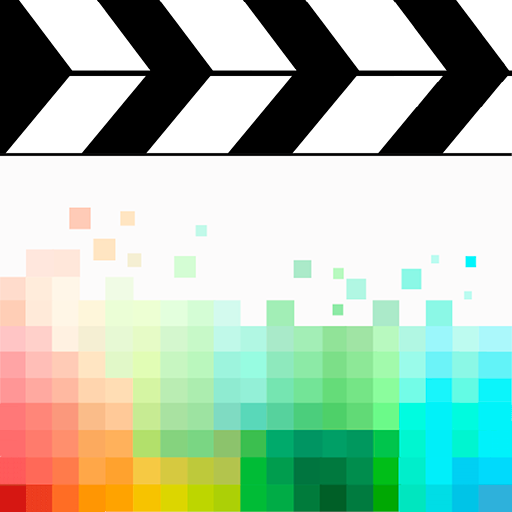このページには広告が含まれます

Momento - GIFメーカー&クリエイター
写真 | Popixels Ltd.
BlueStacksを使ってPCでプレイ - 5憶以上のユーザーが愛用している高機能Androidゲーミングプラットフォーム
Play GIF Maker by Momento on PC
Using a smart detection algorithm Momento automatically creates beautiful moments using your already on the device photos.
You can supercharge you GIFs with:
• Music
• Filters
• Contrast & Brightness
• Speed
• Direction
• Trim
• Stickers
• Text
Privacy Policy: https://momentogifs.com/privacy-policy
Terms of Use: https://momentogifs.com/terms-of-use
Get ready to have some fun!
You can supercharge you GIFs with:
• Music
• Filters
• Contrast & Brightness
• Speed
• Direction
• Trim
• Stickers
• Text
Privacy Policy: https://momentogifs.com/privacy-policy
Terms of Use: https://momentogifs.com/terms-of-use
Get ready to have some fun!
Momento - GIFメーカー&クリエイターをPCでプレイ
-
BlueStacksをダウンロードしてPCにインストールします。
-
GoogleにサインインしてGoogle Play ストアにアクセスします。(こちらの操作は後で行っても問題ありません)
-
右上の検索バーにMomento - GIFメーカー&クリエイターを入力して検索します。
-
クリックして検索結果からMomento - GIFメーカー&クリエイターをインストールします。
-
Googleサインインを完了してMomento - GIFメーカー&クリエイターをインストールします。※手順2を飛ばしていた場合
-
ホーム画面にてMomento - GIFメーカー&クリエイターのアイコンをクリックしてアプリを起動します。