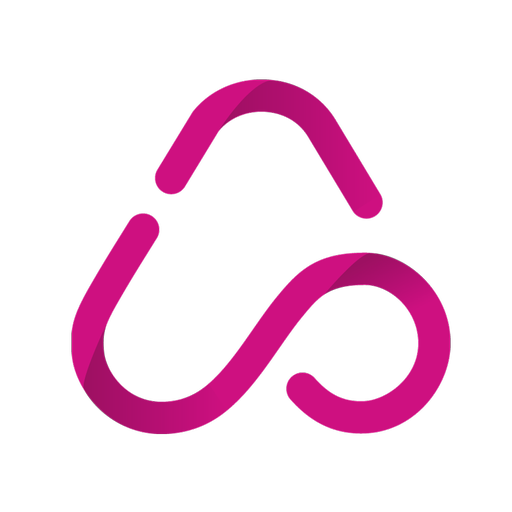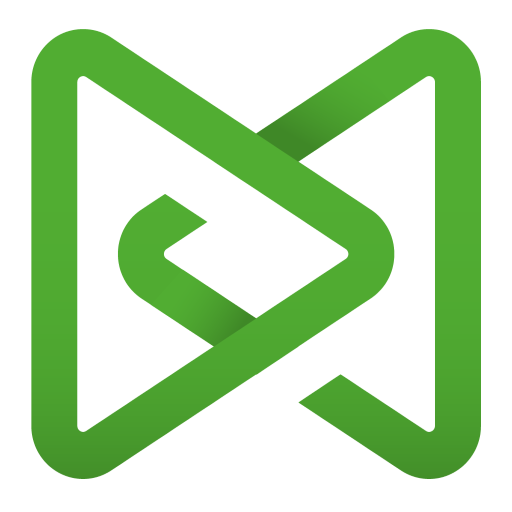
Momenzo: Immobilienvideo App
Spiele auf dem PC mit BlueStacks - der Android-Gaming-Plattform, der über 500 Millionen Spieler vertrauen.
Seite geändert am: 23. August 2021
Play Momenzo: The Real Estate Video App on PC
Our App is here to help you: choose one of the 20+ real estate templates, start shooting and share your creation!
At every step of the recording, tutorials will guide you through the best ways of filming your property, allowing for a perfectly rendered output.
In less than 5 minutes…Ta-Dah! A unique montage is ready for you… Start showcasing apartments, houses and villas to your audience. Congrats, you did it on your own.
A few other things about Momenzo:
■ Film once, switch content in one click
■ Custom corporate templates on demand
■ Instant export and modifications
■ Direct sharing to Facebook, Instagram, Youtube (and more…)
Want to share some of your ideas with us? Request a free trial? Get in touch at: support@momenzo.com
Spiele Momenzo: Immobilienvideo App auf dem PC. Der Einstieg ist einfach.
-
Lade BlueStacks herunter und installiere es auf deinem PC
-
Schließe die Google-Anmeldung ab, um auf den Play Store zuzugreifen, oder mache es später
-
Suche in der Suchleiste oben rechts nach Momenzo: Immobilienvideo App
-
Klicke hier, um Momenzo: Immobilienvideo App aus den Suchergebnissen zu installieren
-
Schließe die Google-Anmeldung ab (wenn du Schritt 2 übersprungen hast), um Momenzo: Immobilienvideo App zu installieren.
-
Klicke auf dem Startbildschirm auf das Momenzo: Immobilienvideo App Symbol, um mit dem Spielen zu beginnen