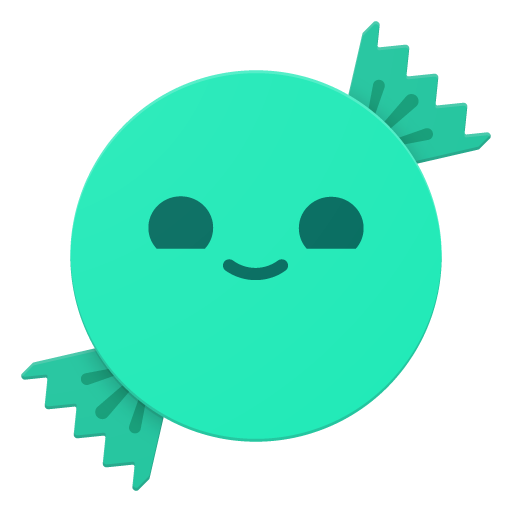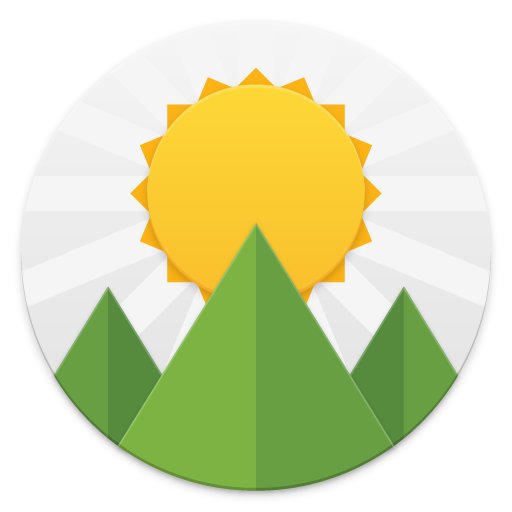
Sunrise Icon Pack
Juega en PC con BlueStacks: la plataforma de juegos Android, en la que confían más de 500 millones de jugadores.
Página modificada el: 15 de abril de 2018
Play Sunrise Icon Pack on PC
PLEASE NOTE
Free support/Updates have ended, please purchase Pro version for continued support/updates. http://bit.ly/sunrise-pro
DISCLAIMER
A supported launcher is required to use this icon pack! Widgets & Wallpapers used in the screenshot previews are property of their respective owners and are not included with Sunrise Icon Pack.
OUR OTHER ICON PACKS
Eclipse Icon Pack - http://bit.ly/eclipseicons
Moonrise Icon Pack - http://bit.ly/moonriseicons
Moonrise Icon Pack Pro - http://bit.ly/moonrisepro
Sunrise Icon Pack Pro - http://bit.ly/sunriseicons
Features
• Over 1050+ Premium Icons (XXXHDPI 192x192 px)
• Support Ended / Purchase Pro version for Updates/Support
• 60 Premium Wallpapers and Growing
• Cloud-based Wallpaper Picker
• Support for 24 Launchers
• Dynamic Calendar Support (Google Calendar Coming Soon)
• Smart Icon Request Tool
• Manually Designed in Vector Graphics
• Beautiful Material Dashboard
• Help/FAQ Section
Supported Launchers
Action, ADW, ADW EX, Apex, Atom, Aviate, CM, GO, Holo, Holo ICS, KK, L, LG Home, Lucid, Mini, Next, Nova, S, Smart, Smart Pro, Solo, TSF, Unicon, Xperia Home and more.
Xperia Home Version 10 or later is required to use custom icon packs.
Help & Support
Please note that a supported launcher is required to apply Sunrise Icons. I recommend Nova Launcher for the best experience. For further assistance check out the FAQ section within the app or feel free to send me an email.
Before you give a bad rating, please ask for my help and I will try my hardest to offer fixes and solutions.
Google+ Community
http://bit.ly/iconsupport
Special Thanks
To all my amazing Beta testers, Jahir for the dashboard, coccco28 and Customworx for the support and help.
Juega Sunrise Icon Pack en la PC. Es fácil comenzar.
-
Descargue e instale BlueStacks en su PC
-
Complete el inicio de sesión de Google para acceder a Play Store, o hágalo más tarde
-
Busque Sunrise Icon Pack en la barra de búsqueda en la esquina superior derecha
-
Haga clic para instalar Sunrise Icon Pack desde los resultados de búsqueda
-
Complete el inicio de sesión de Google (si omitió el paso 2) para instalar Sunrise Icon Pack
-
Haz clic en el ícono Sunrise Icon Pack en la pantalla de inicio para comenzar a jugar