
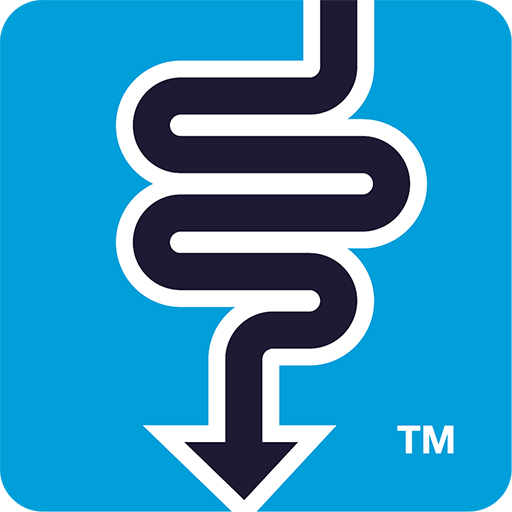
Monash Uni Low FODMAP Diet
Spiele auf dem PC mit BlueStacks - der Android-Gaming-Plattform, der über 500 Millionen Spieler vertrauen.
Seite geändert am: 28. Mai 2019
Play Monash Uni Low FODMAP Diet on PC
The app comes directly from the research team at Monash and includes the following:
- General information about the FODMAP diet and IBS.
- Easy to understand tutorials to guide you through the app and the 3-Step FODMAP diet.
- A Food Guide detailing the FODMAP content for hundreds of foods using a simple 'traffic light system'.
- A list of branded products that have been certified by Monash as low FODMAP.
- A collection of over 70 nutritious, low FODMAP recipes.
- Functions that allow you to create your own shopping list and add notes to individual foods
- A Diary that enables you to record food eaten, IBS symptoms, bowel habits and stress levels. The Diary will also guide you through step 2 of the diet - FODMAP reintroduction.
- The ability to adjust units of measurement (metric or imperial) and activate colour blindness assistance.
Spiele Monash Uni Low FODMAP Diet auf dem PC. Der Einstieg ist einfach.
-
Lade BlueStacks herunter und installiere es auf deinem PC
-
Schließe die Google-Anmeldung ab, um auf den Play Store zuzugreifen, oder mache es später
-
Suche in der Suchleiste oben rechts nach Monash Uni Low FODMAP Diet
-
Klicke hier, um Monash Uni Low FODMAP Diet aus den Suchergebnissen zu installieren
-
Schließe die Google-Anmeldung ab (wenn du Schritt 2 übersprungen hast), um Monash Uni Low FODMAP Diet zu installieren.
-
Klicke auf dem Startbildschirm auf das Monash Uni Low FODMAP Diet Symbol, um mit dem Spielen zu beginnen



