
このページには広告が含まれます
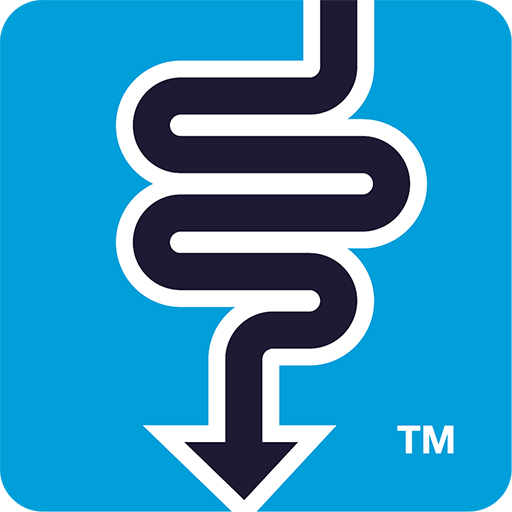
Monash Uni Low FODMAP Diet
医療 | Monash University Low FODMAP diet team
BlueStacksを使ってPCでプレイ - 5憶以上のユーザーが愛用している高機能Androidゲーミングプラットフォーム
Play Monash Uni Low FODMAP Diet on PC
Researchers at Monash University have developed a diet and corresponding app to assist in management of the gastrointestinal symptoms associated with Irritable Bowel Syndrome (IBS). The Monash University Low FODMAP diet works by restricting foods high in some carbohydrates called FODMAPs.
The app comes directly from the research team at Monash and includes the following:
- General information about the FODMAP diet and IBS.
- Easy to understand tutorials to guide you through the app and the 3-Step FODMAP diet.
- A Food Guide detailing the FODMAP content for hundreds of foods using a simple 'traffic light system'.
- A list of branded products that have been certified by Monash as low FODMAP.
- A collection of over 70 nutritious, low FODMAP recipes.
- Functions that allow you to create your own shopping list and add notes to individual foods
- A Diary that enables you to record food eaten, IBS symptoms, bowel habits and stress levels. The Diary will also guide you through step 2 of the diet - FODMAP reintroduction.
- The ability to adjust units of measurement (metric or imperial) and activate colour blindness assistance.
The app comes directly from the research team at Monash and includes the following:
- General information about the FODMAP diet and IBS.
- Easy to understand tutorials to guide you through the app and the 3-Step FODMAP diet.
- A Food Guide detailing the FODMAP content for hundreds of foods using a simple 'traffic light system'.
- A list of branded products that have been certified by Monash as low FODMAP.
- A collection of over 70 nutritious, low FODMAP recipes.
- Functions that allow you to create your own shopping list and add notes to individual foods
- A Diary that enables you to record food eaten, IBS symptoms, bowel habits and stress levels. The Diary will also guide you through step 2 of the diet - FODMAP reintroduction.
- The ability to adjust units of measurement (metric or imperial) and activate colour blindness assistance.
Monash Uni Low FODMAP DietをPCでプレイ
-
BlueStacksをダウンロードしてPCにインストールします。
-
GoogleにサインインしてGoogle Play ストアにアクセスします。(こちらの操作は後で行っても問題ありません)
-
右上の検索バーにMonash Uni Low FODMAP Dietを入力して検索します。
-
クリックして検索結果からMonash Uni Low FODMAP Dietをインストールします。
-
Googleサインインを完了してMonash Uni Low FODMAP Dietをインストールします。※手順2を飛ばしていた場合
-
ホーム画面にてMonash Uni Low FODMAP Dietのアイコンをクリックしてアプリを起動します。



