
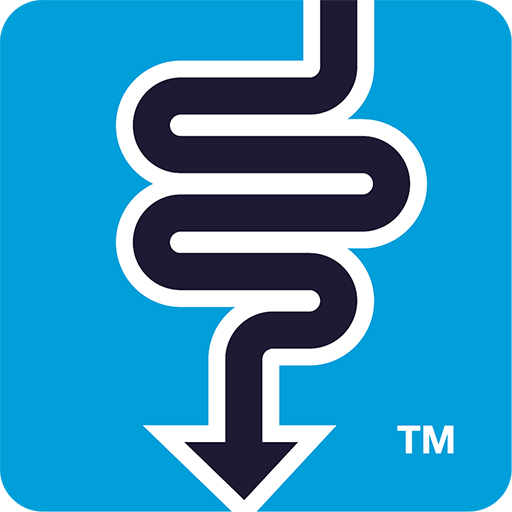
Monash Uni Low FODMAP Diet
Graj na PC z BlueStacks – Platforma gamingowa Android, która uzyskała zaufanie ponad 500 milionów graczy!
Strona zmodyfikowana w dniu: 28 maja 2019
Play Monash Uni Low FODMAP Diet on PC
The app comes directly from the research team at Monash and includes the following:
- General information about the FODMAP diet and IBS.
- Easy to understand tutorials to guide you through the app and the 3-Step FODMAP diet.
- A Food Guide detailing the FODMAP content for hundreds of foods using a simple 'traffic light system'.
- A list of branded products that have been certified by Monash as low FODMAP.
- A collection of over 70 nutritious, low FODMAP recipes.
- Functions that allow you to create your own shopping list and add notes to individual foods
- A Diary that enables you to record food eaten, IBS symptoms, bowel habits and stress levels. The Diary will also guide you through step 2 of the diet - FODMAP reintroduction.
- The ability to adjust units of measurement (metric or imperial) and activate colour blindness assistance.
Zagraj w Monash Uni Low FODMAP Diet na PC. To takie proste.
-
Pobierz i zainstaluj BlueStacks na PC
-
Zakończ pomyślnie ustawienie Google, aby otrzymać dostęp do sklepu Play, albo zrób to później.
-
Wyszukaj Monash Uni Low FODMAP Diet w pasku wyszukiwania w prawym górnym rogu.
-
Kliknij, aby zainstalować Monash Uni Low FODMAP Diet z wyników wyszukiwania
-
Ukończ pomyślnie rejestrację Google (jeśli krok 2 został pominięty) aby zainstalować Monash Uni Low FODMAP Diet
-
Klinij w ikonę Monash Uni Low FODMAP Diet na ekranie startowym, aby zacząć grę



