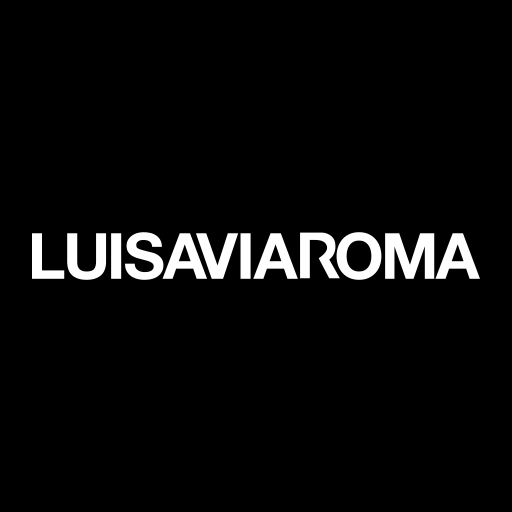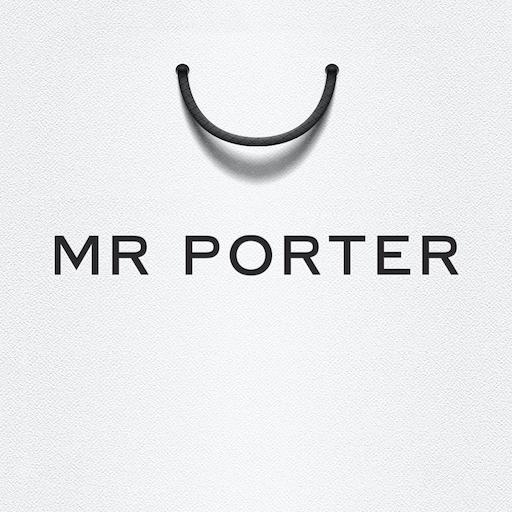Moncler
Gioca su PC con BlueStacks: la piattaforma di gioco Android, considerata affidabile da oltre 500 milioni di giocatori.
Pagina modificata il: 11 dicembre 2019
Play Moncler on PC
Discover and shop all the items now available on moncler.com with shipping in 35 countries.
Available for Android OS in 8 different languages.
With the Moncler shopping app you can:
- Explore the world of Moncler by browsing the home page feed to stay up-to-date on the latest arrivals, collections, special projects, exclusive videos and more
- Find your nearest store
- Shop recommended items, chosen specially for you
- Sync your saved items and shopping bag between devices for a seamless shopping experience
- Get alerts about special projects and news so you never miss the best of Moncler
- Share items with your friends
- Buy items on a single, fast and secure checkout page
Questions, doubts, feedback? Get in touch with us at help@store.moncler.com
Gioca Moncler su PC. È facile iniziare.
-
Scarica e installa BlueStacks sul tuo PC
-
Completa l'accesso a Google per accedere al Play Store o eseguilo in un secondo momento
-
Cerca Moncler nella barra di ricerca nell'angolo in alto a destra
-
Fai clic per installare Moncler dai risultati della ricerca
-
Completa l'accesso a Google (se hai saltato il passaggio 2) per installare Moncler
-
Fai clic sull'icona Moncler nella schermata principale per iniziare a giocare