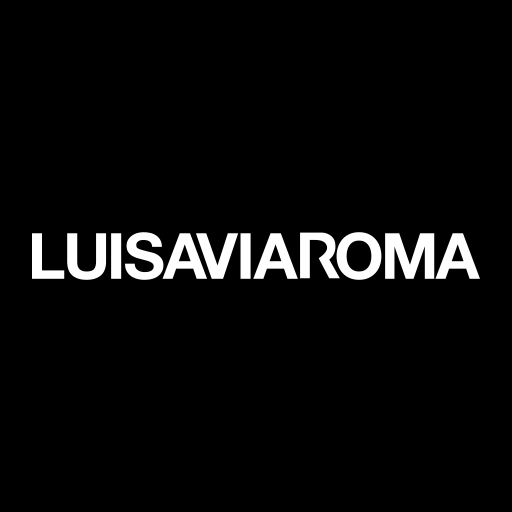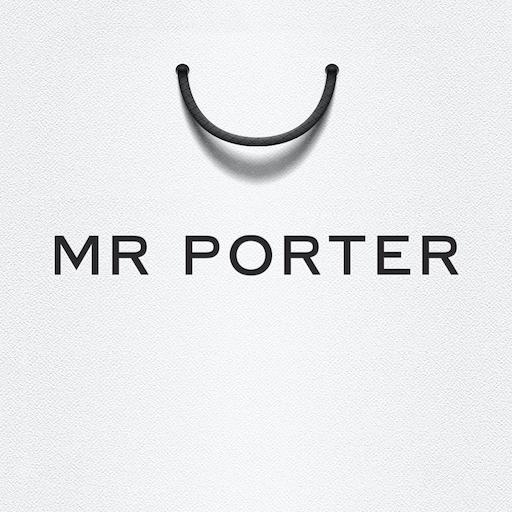このページには広告が含まれます

Moncler
ショッピング | Moncler S.p.A.
BlueStacksを使ってPCでプレイ - 5憶以上のユーザーが愛用している高機能Androidゲーミングプラットフォーム
Play Moncler on PC
The all-new Moncler app is here!
Discover and shop all the items now available on moncler.com with shipping in 35 countries.
Available for Android OS in 8 different languages.
With the Moncler shopping app you can:
- Explore the world of Moncler by browsing the home page feed to stay up-to-date on the latest arrivals, collections, special projects, exclusive videos and more
- Find your nearest store
- Shop recommended items, chosen specially for you
- Sync your saved items and shopping bag between devices for a seamless shopping experience
- Get alerts about special projects and news so you never miss the best of Moncler
- Share items with your friends
- Buy items on a single, fast and secure checkout page
Questions, doubts, feedback? Get in touch with us at help@store.moncler.com
Discover and shop all the items now available on moncler.com with shipping in 35 countries.
Available for Android OS in 8 different languages.
With the Moncler shopping app you can:
- Explore the world of Moncler by browsing the home page feed to stay up-to-date on the latest arrivals, collections, special projects, exclusive videos and more
- Find your nearest store
- Shop recommended items, chosen specially for you
- Sync your saved items and shopping bag between devices for a seamless shopping experience
- Get alerts about special projects and news so you never miss the best of Moncler
- Share items with your friends
- Buy items on a single, fast and secure checkout page
Questions, doubts, feedback? Get in touch with us at help@store.moncler.com
MonclerをPCでプレイ
-
BlueStacksをダウンロードしてPCにインストールします。
-
GoogleにサインインしてGoogle Play ストアにアクセスします。(こちらの操作は後で行っても問題ありません)
-
右上の検索バーにMonclerを入力して検索します。
-
クリックして検索結果からMonclerをインストールします。
-
Googleサインインを完了してMonclerをインストールします。※手順2を飛ばしていた場合
-
ホーム画面にてMonclerのアイコンをクリックしてアプリを起動します。