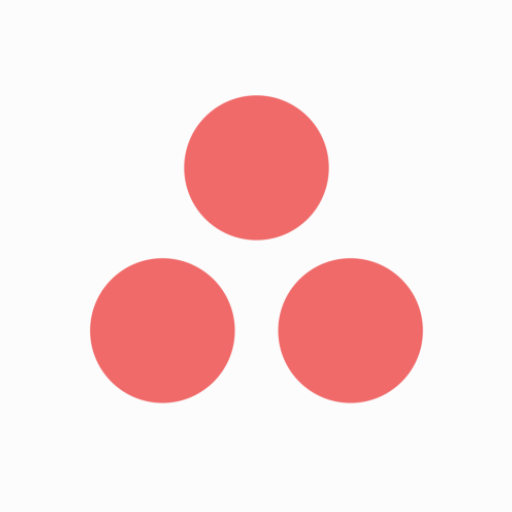monday.com: Team Collaboration & Work Management
เล่นบน PC ผ่าน BlueStacks - Android Gaming Platform ที่ได้รับความไว้วางใจจากเกมเมอร์ 500 ล้านคนทั่วโลก
Page Modified on: 20 มกราคม 2563
Play monday.com: Team Collaboration & Work Management on PC
join 70,000+ teams who get more done, together!
No. 1 Productivity App (2019 Webby Award Winner)
“With thousands of customers...it’s becoming a major
player in the collaboration and project management space.”
- PC Mag
“monday.com is a great addition and a direct extension of our team today. The mobile app is also really excellent.
- Tina S. (verified review from G2)
Why choose monday.com:
★ Teamwork Game Changers
• Keep everyone in the loop with real-time updates
• Contact the right people (call or @mention)
• See how your work fits into the big picture
• Sync with your favorite tools
• Quick setup & adoption
★ Manage for Success
• Know where things stand at a glance
• Track time and progress
• Visually analyze your data with multiple views
• Filter to display only the information you need
• Assign owners with ease
• See who’s working on what
★ Productivity Hacks
• Prioritize with custom notifications
• Automate repetitive work
• Access your work anytime, anywhere
• Get a head start with pre-made templates
• Sync data in real time
• Invite teammates to view your progress
★ So Customizable
• Pick a template & edit any section
• Add everything that needs to get done
• Organize it (drag & drop) and get started
• … It’s that easy!
Questions? We’re here to help!
Access customer support 24/7
เล่น monday.com: Team Collaboration & Work Management บน PC ได้ง่ายกว่า
-
ดาวน์โหลดและติดตั้ง BlueStacks บน PC ของคุณ
-
ลงชื่อเข้าใช้แอคเคาท์ Google เพื่อเข้าสู่ Play Store หรือทำในภายหลัง
-
ค้นหา monday.com: Team Collaboration & Work Management ในช่องค้นหาด้านขวาบนของโปรแกรม
-
คลิกเพื่อติดตั้ง monday.com: Team Collaboration & Work Management จากผลการค้นหา
-
ลงชื่อเข้าใช้บัญชี Google Account (หากยังไม่ได้ทำในขั้นที่ 2) เพื่อติดตั้ง monday.com: Team Collaboration & Work Management
-
คลิกที่ไอคอน monday.com: Team Collaboration & Work Management ในหน้าจอเพื่อเริ่มเล่น