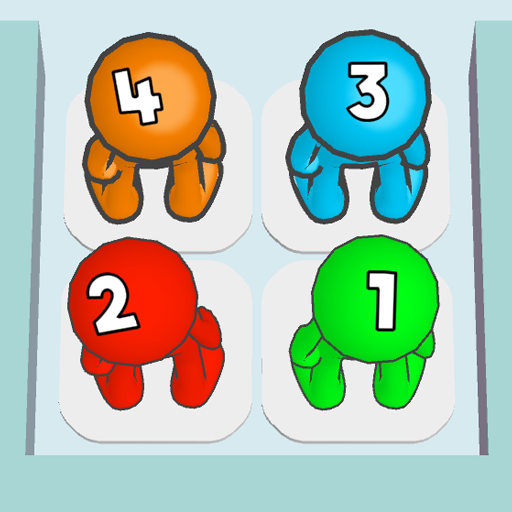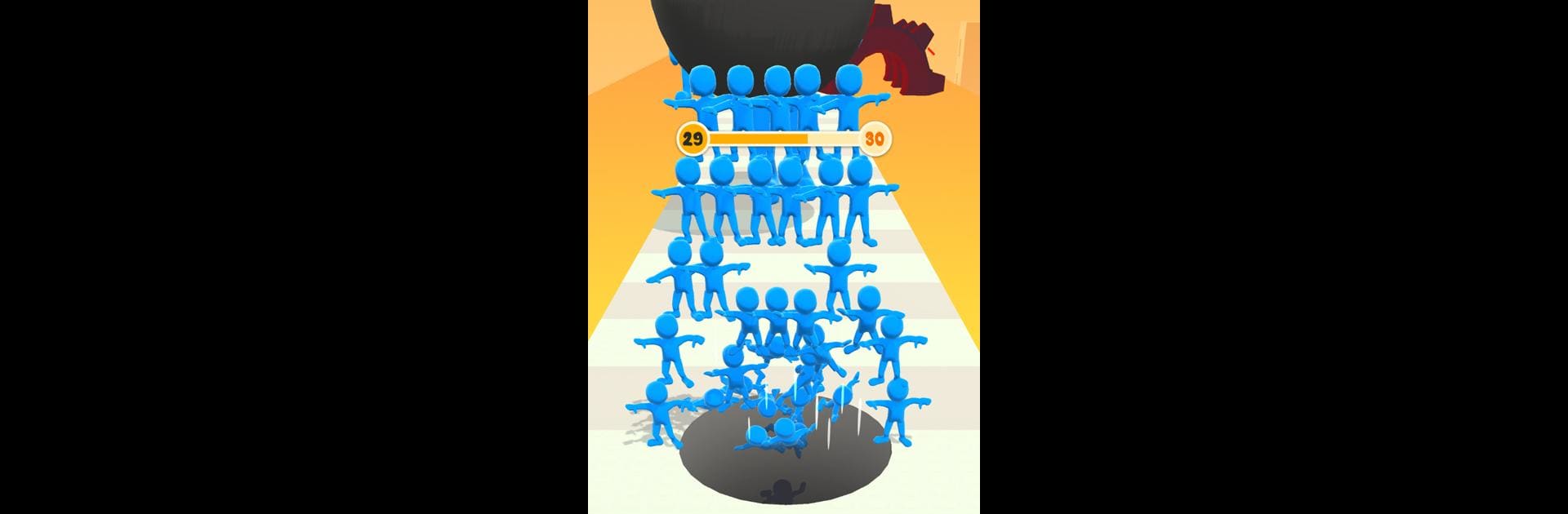

Gravity Rush 3D
BlueStacksを使ってPCでプレイ - 5憶以上のユーザーが愛用している高機能Androidゲーミングプラットフォーム
Play Gravity Rush 3D on PC or Mac
Step into the World of Gravity Rush 3D, a thrilling Casual game from the house of MondayOFF. Play this Android game on BlueStacks App Player and experience immersive gaming on PC or Mac.
About the Game
Gravity Rush 3D, developed by MondayOFF, is nothing like your usual runner game. Expect a quirky yet challenging experience as you guide your character through levels by gobbling up items to grow bigger, all while dodging tricky obstacles along the way. It’s simple yet surprisingly tough!
Game Features
-
Touch Control Simplicity: Just a tap is all it takes to dive into the action. Touch to explore, dodge, and maneuver your way to success.
-
Quick Gameplay Sessions: Got 10 minutes to spare? Perfect! Gravity Rush 3D fits right into those quick breaks in your day.
-
Vibrant Visuals: Immerse yourself in a colorful, dynamic environment that keeps the gameplay fresh and exciting.
-
Challenging Levels: Think it’s a walk in the park? Think again. Test your reflexes and timing as you push through increasingly tricky levels.
-
Optimized Experience: Enjoy the game with precise controls and high FPS graphics on BlueStacks for a seamless thrill ride.
Get ready for a buttery smooth, high-performance gaming action only on BlueStacks.
Gravity Rush 3DをPCでプレイ
-
BlueStacksをダウンロードしてPCにインストールします。
-
GoogleにサインインしてGoogle Play ストアにアクセスします。(こちらの操作は後で行っても問題ありません)
-
右上の検索バーにGravity Rush 3Dを入力して検索します。
-
クリックして検索結果からGravity Rush 3Dをインストールします。
-
Googleサインインを完了してGravity Rush 3Dをインストールします。※手順2を飛ばしていた場合
-
ホーム画面にてGravity Rush 3Dのアイコンをクリックしてアプリを起動します。