
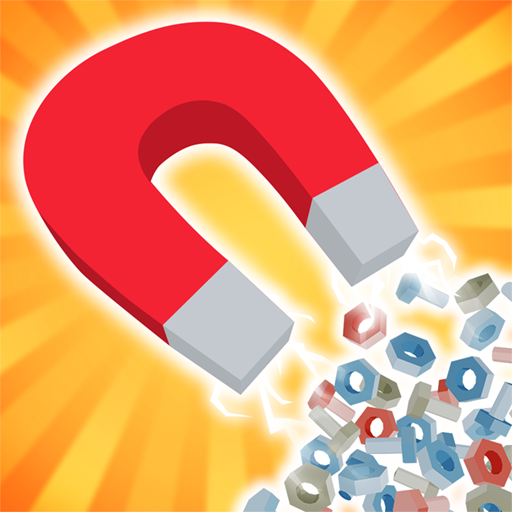
Ultimate Magnet
BlueStacksを使ってPCでプレイ - 5憶以上のユーザーが愛用している高機能Androidゲーミングプラットフォーム
Play Ultimate Magnet on PC or Mac
Ultimate Magnet is a simulation game developed by MondayOFF. BlueStacks app player is the best platform to play this Android game on your PC or Mac for an immersive gaming experience. Use magnets to guide a metal ball through challenging levels. The objective of each level is to get the ball to the finish line while avoiding obstacles and hazards. You can control the direction and strength of the magnets by clicking and dragging them on the screen.
The game has a minimalist aesthetic, with simple geometric shapes and a monochromatic color scheme. As you progress through the game, the levels become more difficult, introducing new types of magnets and hazards. The game has a relaxing soundtrack and a soothing atmosphere, making it a good choice for players who want to unwind after a long day. Overall, “Magnetized” is a fun and challenging puzzle game that tests your ability to solve problems and plan ahead.
As you progress through the game, the levels become more difficult and introduce new types of magnets and hazards. For example, some levels may have magnets that are only active for a short period of time, or magnets that switch between attracting and repelling the ball. There may also be obstacles such as walls or spikes that you need to avoid. The game has a relaxing soundtrack and a soothing atmosphere, making it a good choice for players who want to unwind after a long day.
Download Ultimate Magnet on PC with BlueStacks and start playing.
Ultimate MagnetをPCでプレイ
-
BlueStacksをダウンロードしてPCにインストールします。
-
GoogleにサインインしてGoogle Play ストアにアクセスします。(こちらの操作は後で行っても問題ありません)
-
右上の検索バーにUltimate Magnetを入力して検索します。
-
クリックして検索結果からUltimate Magnetをインストールします。
-
Googleサインインを完了してUltimate Magnetをインストールします。※手順2を飛ばしていた場合
-
ホーム画面にてUltimate Magnetのアイコンをクリックしてアプリを起動します。



