
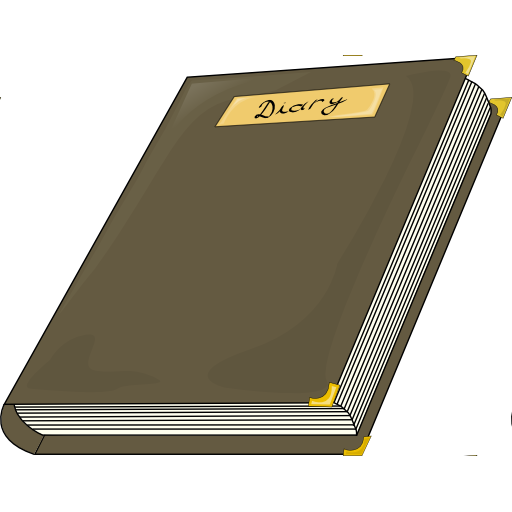
Mein Tagebuch
Spiele auf dem PC mit BlueStacks - der Android-Gaming-Plattform, der über 500 Millionen Spieler vertrauen.
Seite geändert am: 10. Dezember 2019
Play My Diary on PC
Maybe you're just on vacation and you have a great photo?
Or maybe you want to document the joyful moments of your baby?
My Diary is the app for you!
You can:
- Save your memories every day.
- Add photos.
- Select any background for each page of the diary.
- Browse your entries using the calendar.
- Send the content to your family or friends.
- Use a password to protect your data.
- You can select font type and size, text color and alignment.
- Synchronization via Google Drive for Android 2.3.3 or newer. Synchronized files are hidden and can only be viewed using My Diary.
How to set password?
Click the key icon on the action bar. If you do not see the key icon, press the menu button on your device and select "Password" from the menu.
Spiele Mein Tagebuch auf dem PC. Der Einstieg ist einfach.
-
Lade BlueStacks herunter und installiere es auf deinem PC
-
Schließe die Google-Anmeldung ab, um auf den Play Store zuzugreifen, oder mache es später
-
Suche in der Suchleiste oben rechts nach Mein Tagebuch
-
Klicke hier, um Mein Tagebuch aus den Suchergebnissen zu installieren
-
Schließe die Google-Anmeldung ab (wenn du Schritt 2 übersprungen hast), um Mein Tagebuch zu installieren.
-
Klicke auf dem Startbildschirm auf das Mein Tagebuch Symbol, um mit dem Spielen zu beginnen



