
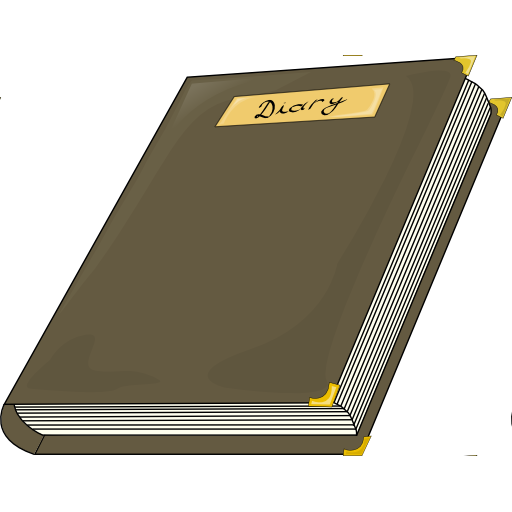
My Diary
Mainkan di PC dengan BlueStacks – platform Game-Game Android, dipercaya oleh lebih dari 500 juta gamer.
Halaman Dimodifikasi Aktif: 10 Desember 2019
Play My Diary on PC
Maybe you're just on vacation and you have a great photo?
Or maybe you want to document the joyful moments of your baby?
My Diary is the app for you!
You can:
- Save your memories every day.
- Add photos.
- Select any background for each page of the diary.
- Browse your entries using the calendar.
- Send the content to your family or friends.
- Use a password to protect your data.
- You can select font type and size, text color and alignment.
- Synchronization via Google Drive for Android 2.3.3 or newer. Synchronized files are hidden and can only be viewed using My Diary.
How to set password?
Click the key icon on the action bar. If you do not see the key icon, press the menu button on your device and select "Password" from the menu.
Mainkan My Diary di PC Mudah saja memulainya.
-
Unduh dan pasang BlueStacks di PC kamu
-
Selesaikan proses masuk Google untuk mengakses Playstore atau lakukan nanti
-
Cari My Diary di bilah pencarian di pojok kanan atas
-
Klik untuk menginstal My Diary dari hasil pencarian
-
Selesaikan proses masuk Google (jika kamu melewati langkah 2) untuk menginstal My Diary
-
Klik ikon My Diary di layar home untuk membuka gamenya



