
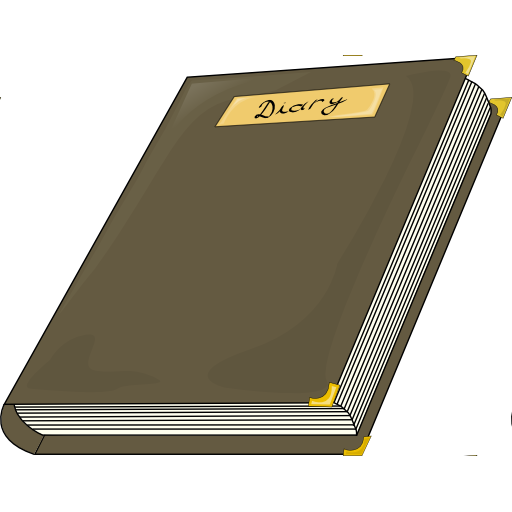
Il Mio Diario
Gioca su PC con BlueStacks: la piattaforma di gioco Android, considerata affidabile da oltre 500 milioni di giocatori.
Pagina modificata il: 10 dicembre 2019
Play My Diary on PC
Maybe you're just on vacation and you have a great photo?
Or maybe you want to document the joyful moments of your baby?
My Diary is the app for you!
You can:
- Save your memories every day.
- Add photos.
- Select any background for each page of the diary.
- Browse your entries using the calendar.
- Send the content to your family or friends.
- Use a password to protect your data.
- You can select font type and size, text color and alignment.
- Synchronization via Google Drive for Android 2.3.3 or newer. Synchronized files are hidden and can only be viewed using My Diary.
How to set password?
Click the key icon on the action bar. If you do not see the key icon, press the menu button on your device and select "Password" from the menu.
Gioca Il Mio Diario su PC. È facile iniziare.
-
Scarica e installa BlueStacks sul tuo PC
-
Completa l'accesso a Google per accedere al Play Store o eseguilo in un secondo momento
-
Cerca Il Mio Diario nella barra di ricerca nell'angolo in alto a destra
-
Fai clic per installare Il Mio Diario dai risultati della ricerca
-
Completa l'accesso a Google (se hai saltato il passaggio 2) per installare Il Mio Diario
-
Fai clic sull'icona Il Mio Diario nella schermata principale per iniziare a giocare



