
このページには広告が含まれます
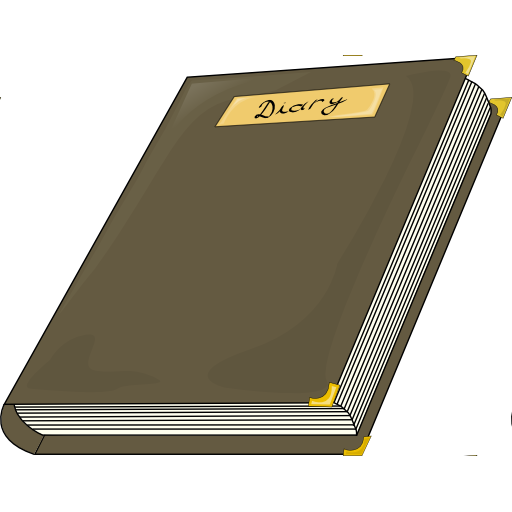
My Diary
ライフスタイル | moniusoft
BlueStacksを使ってPCでプレイ - 5憶以上のユーザーが愛用している高機能Androidゲーミングプラットフォーム
Play My Diary on PC
Do you want to keep your memories?
Maybe you're just on vacation and you have a great photo?
Or maybe you want to document the joyful moments of your baby?
My Diary is the app for you!
You can:
- Save your memories every day.
- Add photos.
- Select any background for each page of the diary.
- Browse your entries using the calendar.
- Send the content to your family or friends.
- Use a password to protect your data.
- You can select font type and size, text color and alignment.
- Synchronization via Google Drive for Android 2.3.3 or newer. Synchronized files are hidden and can only be viewed using My Diary.
How to set password?
Click the key icon on the action bar. If you do not see the key icon, press the menu button on your device and select "Password" from the menu.
Maybe you're just on vacation and you have a great photo?
Or maybe you want to document the joyful moments of your baby?
My Diary is the app for you!
You can:
- Save your memories every day.
- Add photos.
- Select any background for each page of the diary.
- Browse your entries using the calendar.
- Send the content to your family or friends.
- Use a password to protect your data.
- You can select font type and size, text color and alignment.
- Synchronization via Google Drive for Android 2.3.3 or newer. Synchronized files are hidden and can only be viewed using My Diary.
How to set password?
Click the key icon on the action bar. If you do not see the key icon, press the menu button on your device and select "Password" from the menu.
My DiaryをPCでプレイ
-
BlueStacksをダウンロードしてPCにインストールします。
-
GoogleにサインインしてGoogle Play ストアにアクセスします。(こちらの操作は後で行っても問題ありません)
-
右上の検索バーにMy Diaryを入力して検索します。
-
クリックして検索結果からMy Diaryをインストールします。
-
Googleサインインを完了してMy Diaryをインストールします。※手順2を飛ばしていた場合
-
ホーム画面にてMy Diaryのアイコンをクリックしてアプリを起動します。



