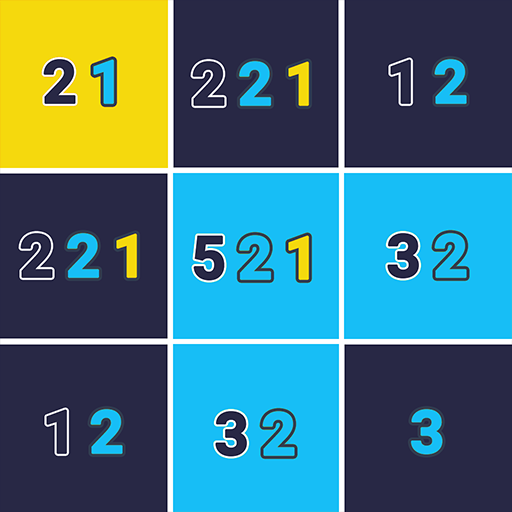Memory Kids - Memotest with animals, find pairs.
Graj na PC z BlueStacks – Platforma gamingowa Android, która uzyskała zaufanie ponad 500 milionów graczy!
Strona zmodyfikowana w dniu: 27 stycznia 2020
Play Memory Kids - Memotest with animals, find pairs. on PC
ADHD games
Benefits:
Games like find pairs "Match pairs" are recommended for kids with Attention Deficit Hyperactivity Disorder (ADHD - Attention Deficit Hyperactivity Disorder).
An ideal games for kids with ADHD. This game improves and develops cognitive abilities such as memory, attention and concentration for toddlers and the whole family.
Find and match over 70 animals in the Best Memory Game that will love the whole family!
🐷 🦊 🦁 🐳 🐞
Features:
★ Drawings of cute animals
In this pairs game - "Memory Kids" - we design animals that are very easy to identify for the whole family.
Also you can choose to play with farm, forest, jungle, ocean and insect animals.
★ 4 difficulty levels: Easy, Normal, Hard and Expert:
• At the Easy level, you need to remember and match up to 4 pairs of
animals (8 cards)
• At Normal level, find and match up to 8 pairs of animals (16 cards)
• At Hard level, , remember and match up to 10 pairs of animals (20 cards)
• At Expert level, find and match up to 15 pairs of animals (30 cards)
★ Choose from 5 categories:
»Farm animals 🐷
»Animals in the forest 🦊
»Animals in the jungle 🦁
»Animals in the ocean 🐳
»Insects in the garden 🐞
★ Choose to play with or without time
In the main menu of "Memory Kids" you can deactivate the time and play with children without pressure
Find and remember animal pairs in the best memory game designed and developed for the whole family.
Zagraj w Memory Kids - Memotest with animals, find pairs. na PC. To takie proste.
-
Pobierz i zainstaluj BlueStacks na PC
-
Zakończ pomyślnie ustawienie Google, aby otrzymać dostęp do sklepu Play, albo zrób to później.
-
Wyszukaj Memory Kids - Memotest with animals, find pairs. w pasku wyszukiwania w prawym górnym rogu.
-
Kliknij, aby zainstalować Memory Kids - Memotest with animals, find pairs. z wyników wyszukiwania
-
Ukończ pomyślnie rejestrację Google (jeśli krok 2 został pominięty) aby zainstalować Memory Kids - Memotest with animals, find pairs.
-
Klinij w ikonę Memory Kids - Memotest with animals, find pairs. na ekranie startowym, aby zacząć grę