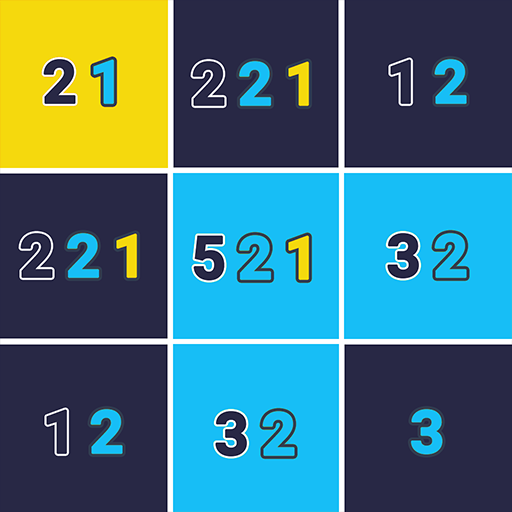Memory Kids - Memotest with animals, find pairs.
Играйте на ПК с BlueStacks – игровой платформе для приложений на Android. Нас выбирают более 500 млн. игроков.
Страница изменена: 27 января 2020 г.
Play Memory Kids - Memotest with animals, find pairs. on PC
ADHD games
Benefits:
Games like find pairs "Match pairs" are recommended for kids with Attention Deficit Hyperactivity Disorder (ADHD - Attention Deficit Hyperactivity Disorder).
An ideal games for kids with ADHD. This game improves and develops cognitive abilities such as memory, attention and concentration for toddlers and the whole family.
Find and match over 70 animals in the Best Memory Game that will love the whole family!
🐷 🦊 🦁 🐳 🐞
Features:
★ Drawings of cute animals
In this pairs game - "Memory Kids" - we design animals that are very easy to identify for the whole family.
Also you can choose to play with farm, forest, jungle, ocean and insect animals.
★ 4 difficulty levels: Easy, Normal, Hard and Expert:
• At the Easy level, you need to remember and match up to 4 pairs of
animals (8 cards)
• At Normal level, find and match up to 8 pairs of animals (16 cards)
• At Hard level, , remember and match up to 10 pairs of animals (20 cards)
• At Expert level, find and match up to 15 pairs of animals (30 cards)
★ Choose from 5 categories:
»Farm animals 🐷
»Animals in the forest 🦊
»Animals in the jungle 🦁
»Animals in the ocean 🐳
»Insects in the garden 🐞
★ Choose to play with or without time
In the main menu of "Memory Kids" you can deactivate the time and play with children without pressure
Find and remember animal pairs in the best memory game designed and developed for the whole family.
Играйте в игру Memory Kids - Memotest with animals, find pairs. на ПК. Это легко и просто.
-
Скачайте и установите BlueStacks на ПК.
-
Войдите в аккаунт Google, чтобы получить доступ к Google Play, или сделайте это позже.
-
В поле поиска, которое находится в правой части экрана, введите название игры – Memory Kids - Memotest with animals, find pairs..
-
Среди результатов поиска найдите игру Memory Kids - Memotest with animals, find pairs. и нажмите на кнопку "Установить".
-
Завершите авторизацию в Google (если вы пропустили этот шаг в начале) и установите игру Memory Kids - Memotest with animals, find pairs..
-
Нажмите на ярлык игры Memory Kids - Memotest with animals, find pairs. на главном экране, чтобы начать играть.