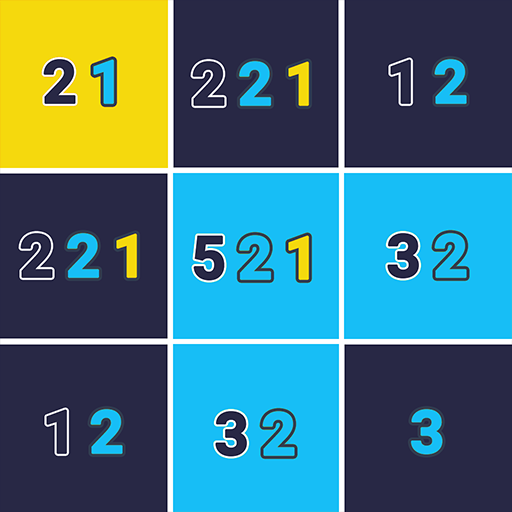Memory Kids - Memotest with animals, find pairs.
เล่นบน PC ผ่าน BlueStacks - Android Gaming Platform ที่ได้รับความไว้วางใจจากเกมเมอร์ 500 ล้านคนทั่วโลก
Page Modified on: 27 มกราคม 2563
Play Memory Kids - Memotest with animals, find pairs. on PC
ADHD games
Benefits:
Games like find pairs "Match pairs" are recommended for kids with Attention Deficit Hyperactivity Disorder (ADHD - Attention Deficit Hyperactivity Disorder).
An ideal games for kids with ADHD. This game improves and develops cognitive abilities such as memory, attention and concentration for toddlers and the whole family.
Find and match over 70 animals in the Best Memory Game that will love the whole family!
🐷 🦊 🦁 🐳 🐞
Features:
★ Drawings of cute animals
In this pairs game - "Memory Kids" - we design animals that are very easy to identify for the whole family.
Also you can choose to play with farm, forest, jungle, ocean and insect animals.
★ 4 difficulty levels: Easy, Normal, Hard and Expert:
• At the Easy level, you need to remember and match up to 4 pairs of
animals (8 cards)
• At Normal level, find and match up to 8 pairs of animals (16 cards)
• At Hard level, , remember and match up to 10 pairs of animals (20 cards)
• At Expert level, find and match up to 15 pairs of animals (30 cards)
★ Choose from 5 categories:
»Farm animals 🐷
»Animals in the forest 🦊
»Animals in the jungle 🦁
»Animals in the ocean 🐳
»Insects in the garden 🐞
★ Choose to play with or without time
In the main menu of "Memory Kids" you can deactivate the time and play with children without pressure
Find and remember animal pairs in the best memory game designed and developed for the whole family.
เล่น Memory Kids - Memotest with animals, find pairs. บน PC ได้ง่ายกว่า
-
ดาวน์โหลดและติดตั้ง BlueStacks บน PC ของคุณ
-
ลงชื่อเข้าใช้แอคเคาท์ Google เพื่อเข้าสู่ Play Store หรือทำในภายหลัง
-
ค้นหา Memory Kids - Memotest with animals, find pairs. ในช่องค้นหาด้านขวาบนของโปรแกรม
-
คลิกเพื่อติดตั้ง Memory Kids - Memotest with animals, find pairs. จากผลการค้นหา
-
ลงชื่อเข้าใช้บัญชี Google Account (หากยังไม่ได้ทำในขั้นที่ 2) เพื่อติดตั้ง Memory Kids - Memotest with animals, find pairs.
-
คลิกที่ไอคอน Memory Kids - Memotest with animals, find pairs. ในหน้าจอเพื่อเริ่มเล่น