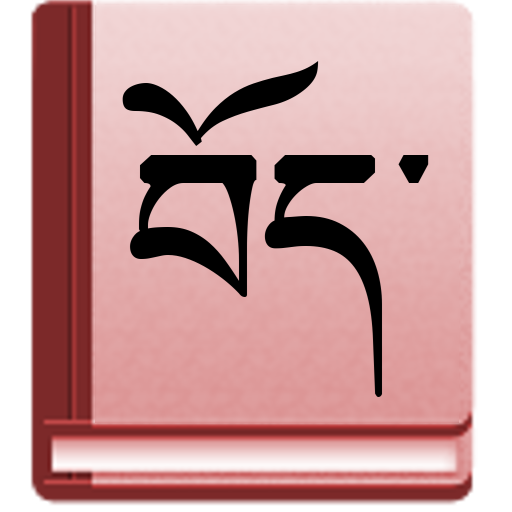Monlam Grand Tibetan Dictionary 2020
Play on PC with BlueStacks – the Android Gaming Platform, trusted by 500M+ gamers.
Page Modified on: February 25, 2020
Play Monlam Grand Tibetan Dictionary 2020 on PC
The app itself has the following features in it.
1) The coloring of the important words while having a distinct color for the example.
2) The app also has the history Timeline which different option for the filtering while searching in the timeline.
3)The app also provide the user the facility of the comment or contact the app developer so that we can improve the app and the dictionary.
Lastly we hope that this dictionary will benefit the students, scholars and the general public at large thus helping to preserve ones own literature and culture.
Play Monlam Grand Tibetan Dictionary 2020 on PC. It’s easy to get started.
-
Download and install BlueStacks on your PC
-
Complete Google sign-in to access the Play Store, or do it later
-
Look for Monlam Grand Tibetan Dictionary 2020 in the search bar at the top right corner
-
Click to install Monlam Grand Tibetan Dictionary 2020 from the search results
-
Complete Google sign-in (if you skipped step 2) to install Monlam Grand Tibetan Dictionary 2020
-
Click the Monlam Grand Tibetan Dictionary 2020 icon on the home screen to start playing