
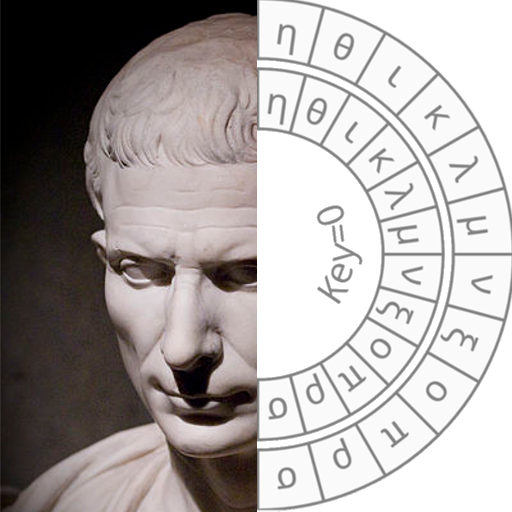
Caesar cipher - Encryption / automatic decryption
Mainkan di PC dengan BlueStacks – platform Game-Game Android, dipercaya oleh lebih dari 500 juta gamer.
Halaman Dimodifikasi Aktif: 9 Oktober 2019
Play Caesar cipher - Encryption / automatic decryption on PC
The cipher is named after the famous roman dictator Gaius Julius Caesar.
It works with a simple substitution mechanism where each letter is replaced by another letter in the alphabet. For example with a right shift of 5 an "A" is replaced with an "F".
Decrypt me: Drkxu iye pyb ecsxq yeb kzz ❤
➢ Features:
• caesar wheel (Cipher disk)
• custom alphabet
• suitable for geocaching
• educational animation
• automatic decryption in a few milliseconds
• multi-language support
• simple user interface
• share function
• export cipher disk
• context menu integration
• no ads
• 100 % FREE
➢ Permission is required to save cipher disk
➢ Supported decryption languages:
• Dansk
• Deutsch (Deutschland)
• Deutsch (Swiss)
• English (General)
• English (UK)
• English (USA)
• Español
• Français
• Italiano
• Nederlandse taal
• Norsk
Mainkan Caesar cipher - Encryption / automatic decryption di PC Mudah saja memulainya.
-
Unduh dan pasang BlueStacks di PC kamu
-
Selesaikan proses masuk Google untuk mengakses Playstore atau lakukan nanti
-
Cari Caesar cipher - Encryption / automatic decryption di bilah pencarian di pojok kanan atas
-
Klik untuk menginstal Caesar cipher - Encryption / automatic decryption dari hasil pencarian
-
Selesaikan proses masuk Google (jika kamu melewati langkah 2) untuk menginstal Caesar cipher - Encryption / automatic decryption
-
Klik ikon Caesar cipher - Encryption / automatic decryption di layar home untuk membuka gamenya



