
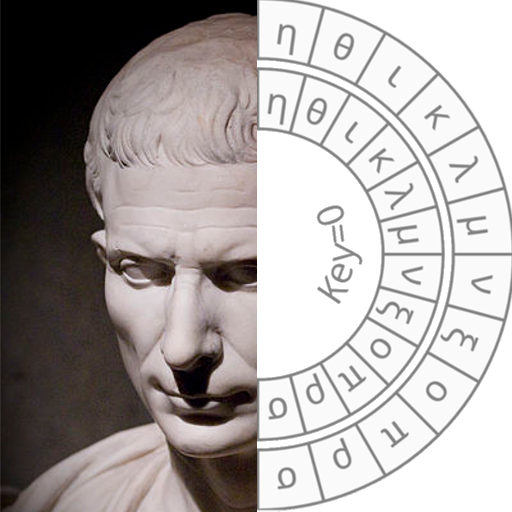
Caesar cipher - Encryption / automatic decryption
工具 | Philipp Kutsch
在電腦上使用BlueStacks –受到5億以上的遊戲玩家所信任的Android遊戲平台。
Play Caesar cipher - Encryption / automatic decryption on PC
The app allows you to encrypt or decrypt text with the simple and widely known Caesar cipher. If you have an caesar encrypted text with a unknown key, the application can decrypt the text for you! This might be useful for riddles or geocaching. Furthermore, the algorithm is visualized with an interactive cipher disk which you can export and print to craft your own paper cipher disk.
The cipher is named after the famous roman dictator Gaius Julius Caesar.
It works with a simple substitution mechanism where each letter is replaced by another letter in the alphabet. For example with a right shift of 5 an "A" is replaced with an "F".
Decrypt me: Drkxu iye pyb ecsxq yeb kzz ❤
➢ Features:
• caesar wheel (Cipher disk)
• custom alphabet
• suitable for geocaching
• educational animation
• automatic decryption in a few milliseconds
• multi-language support
• simple user interface
• share function
• export cipher disk
• context menu integration
• no ads
• 100 % FREE
➢ Permission is required to save cipher disk
➢ Supported decryption languages:
• Dansk
• Deutsch (Deutschland)
• Deutsch (Swiss)
• English (General)
• English (UK)
• English (USA)
• Español
• Français
• Italiano
• Nederlandse taal
• Norsk
The cipher is named after the famous roman dictator Gaius Julius Caesar.
It works with a simple substitution mechanism where each letter is replaced by another letter in the alphabet. For example with a right shift of 5 an "A" is replaced with an "F".
Decrypt me: Drkxu iye pyb ecsxq yeb kzz ❤
➢ Features:
• caesar wheel (Cipher disk)
• custom alphabet
• suitable for geocaching
• educational animation
• automatic decryption in a few milliseconds
• multi-language support
• simple user interface
• share function
• export cipher disk
• context menu integration
• no ads
• 100 % FREE
➢ Permission is required to save cipher disk
➢ Supported decryption languages:
• Dansk
• Deutsch (Deutschland)
• Deutsch (Swiss)
• English (General)
• English (UK)
• English (USA)
• Español
• Français
• Italiano
• Nederlandse taal
• Norsk
在電腦上遊玩Caesar cipher - Encryption / automatic decryption . 輕易上手.
-
在您的電腦上下載並安裝BlueStacks
-
完成Google登入後即可訪問Play商店,或等你需要訪問Play商店十再登入
-
在右上角的搜索欄中尋找 Caesar cipher - Encryption / automatic decryption
-
點擊以從搜索結果中安裝 Caesar cipher - Encryption / automatic decryption
-
完成Google登入(如果您跳過了步驟2),以安裝 Caesar cipher - Encryption / automatic decryption
-
在首頁畫面中點擊 Caesar cipher - Encryption / automatic decryption 圖標來啟動遊戲



