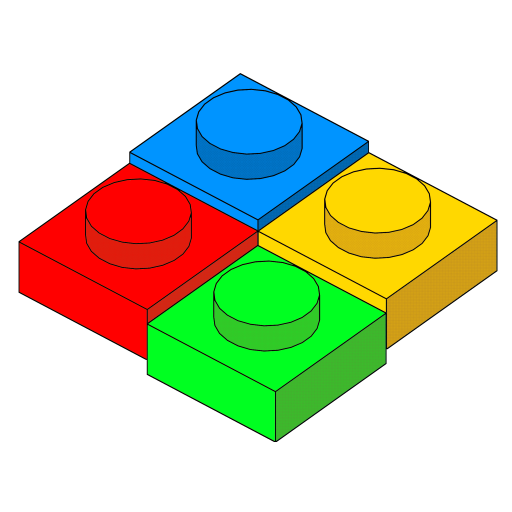Pinball Monsters
เล่นบน PC ผ่าน BlueStacks - Android Gaming Platform ที่ได้รับความไว้วางใจจากเกมเมอร์ 500 ล้านคนทั่วโลก
Page Modified on: 25 มีนาคม 2565
Play Pinball Monsters on PC
There are tons of cute monsters and different challenges waiting for you in each of the 26 stages.
Clear each challenge, and go on to the next stage!
*Rules of Play
Players release balls and earn points, clearing a stage once they have reached 100 points.
A road will open up once a stage is cleared, allowing players to move on to the next stage if they shoot a ball up into the road.
By tapping the screen, players can add pins which help control the movement of the balls.
Stages are saved by the system once they have been played, so players can access previous stages by selecting them from the menu.
*Explanation of Controls
Release a ball: Drag back the part labeled with an arrow (the spring)
Place a pin: Tap the screen
Stage selection: Accessed from the menu screen
Restart: Accessed from the menu screen
Turning on/off sound effects: Accessed from the menu screen
Turning on/off music: Accessed from the menu screen
[License]
Music : conte-de-fees HiLi - http://conte-de-fees.com/
SE : ©Tim Kahn(corsica_s), Amy Gedgaudas - Attribution 3.0 Unported (CC BY 3.0)
SE : SKIPMORE - http://www.skipmore.com/sound/
SE : Maoudamashii - http://maoudamashii.jokersounds.com/
SE : Pocket sound - http://pocket-se.info/
SE : Music-Note.jp - http://www.music-note.jp/
เล่น Pinball Monsters บน PC ได้ง่ายกว่า
-
ดาวน์โหลดและติดตั้ง BlueStacks บน PC ของคุณ
-
ลงชื่อเข้าใช้แอคเคาท์ Google เพื่อเข้าสู่ Play Store หรือทำในภายหลัง
-
ค้นหา Pinball Monsters ในช่องค้นหาด้านขวาบนของโปรแกรม
-
คลิกเพื่อติดตั้ง Pinball Monsters จากผลการค้นหา
-
ลงชื่อเข้าใช้บัญชี Google Account (หากยังไม่ได้ทำในขั้นที่ 2) เพื่อติดตั้ง Pinball Monsters
-
คลิกที่ไอคอน Pinball Monsters ในหน้าจอเพื่อเริ่มเล่น