
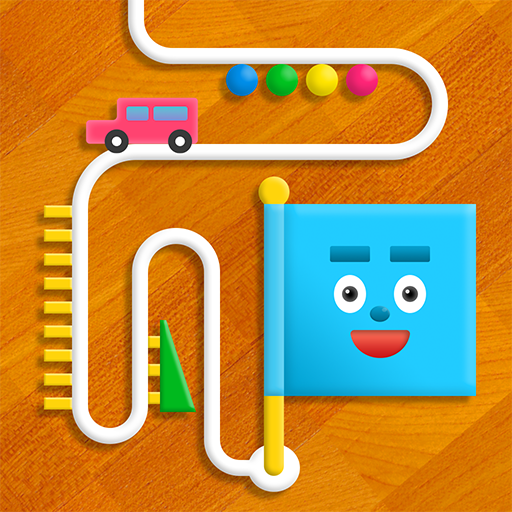
Marble Pocket berjalan
Mainkan di PC dengan BlueStacks – platform Game-Game Android, dipercaya oleh lebih dari 500 juta gamer.
Halaman Dimodifikasi Aktif: Oct 9, 2024
Play Pocket Marble Runs on PC
Rearrange the Mechanisms and Build Your Own Unique Setup!
Rails that guide rolling balls, dominoes that topple in sequence, and the thrill of toy cannons firing!
Plus, a variety of fun devices such as jack-in-the-boxes, robots, compasses, and boomerangs make an appearance.
Place and combine different mechanisms to create unpredictable and exciting movements, crafting a course that feels like a work of art.
With endless possible routes based on your ideas, you’ll discover something new every time you play!
Using a physics engine as its foundation, this game is designed for anyone to enjoy effortlessly!
Game Features
● Infinite Combinations with Seven Basic Parts!
The seven key components—Start, Straight, Curve, Crank, U-Turn, Intersection, and Goal—offer endless possibilities.
Swap different devices, experiment through trial and error, and create the perfect route!
Your creative course designs might even lead to unexpected and amazing movements!
● Exciting Mechanisms for Maximum Fun!
✔ The satisfying motion of a ball rolling smoothly on rails!
✔ The thrill of dominoes toppling one after another in a chain reaction!
✔ A toy cannon blasting a ball forward for a dynamic effect!
✔ A jack-in-the-box that pops open with a surprising twist!
✔ Dice rolling unpredictably down a slope, adding excitement!
✔ A tiny robot walking adorably across the course!
✔ A spinning compass directing the ball’s movement!
✔ A toy car speeding along a straight track for an extra boost of fun!
✔ A high-speed loop-the-loop that takes the ball on a thrilling ride!
✔ A tipping coffee cup launching a spoon into action!
✔ A rolling tire adding dynamic movement to a straight track!
✔ A thrilling chain reaction where a domino-built structure collapses!
✔ A crank device that makes the ball leap joyfully!
✔ A mysterious mechanism powered by magnets!
✔ A billiard ball crossroad that creates unpredictable movement!
✔ A rocket-powered goal that ends the course with an epic finish!
✔ A bow-and-arrow setup that shoots at a floating balloon target!
✔ A zip-line course that brings fast-paced action!
… and many more unique and exciting contraptions await!
● Reach the Goal with Pitagoran!
Meet Pitagoran, the game’s adorable mascot with a blue face, who will cheer you on as you build your course!
Pitagoran appears on the app icon and also in the goal mechanism, eagerly watching as your setup comes to life.
If the ball reaches the goal, Pitagoran pops up with an energetic celebration, making your success even more rewarding!
● Ultimate Freedom! A Fusion of Physics Engine and Scripted Motion
Not all devices move strictly according to physics—some have programmed behaviors, leading to surprising and unpredictable outcomes!
This blend of realistic physics and custom scripting allows you to create magical and unique mechanisms like never before.
● AR Mode! Place and Play in the Real World!
Use your smartphone’s camera to bring your contraptions into augmented reality (AR)!
Watch dominoes topple on your floor, see a cannon fire right in front of you, and experience the action as if it’s happening in real life!
The immersive gameplay will leave you in awe!
How to Play
✅ Swap existing devices to design your own unique course!
✅ Roll the ball and watch your mechanisms activate!
✅ Adjust placements to guide the ball to the goal successfully!
✅ Keep refining your setup to create the most fun and surprising contraption ever!
✅ With unlimited combinations, unleash your creativity and craft an incredible, one-of-a-kind Rube Goldberg-style machine!
Start playing now and create your ultimate course!
It’s free to play, so download it today and experience the fun firsthand! 🚀🎉
Mainkan Marble Pocket berjalan di PC Mudah saja memulainya.
-
Unduh dan pasang BlueStacks di PC kamu
-
Selesaikan proses masuk Google untuk mengakses Playstore atau lakukan nanti
-
Cari Marble Pocket berjalan di bilah pencarian di pojok kanan atas
-
Klik untuk menginstal Marble Pocket berjalan dari hasil pencarian
-
Selesaikan proses masuk Google (jika kamu melewati langkah 2) untuk menginstal Marble Pocket berjalan
-
Klik ikon Marble Pocket berjalan di layar home untuk membuka gamenya




