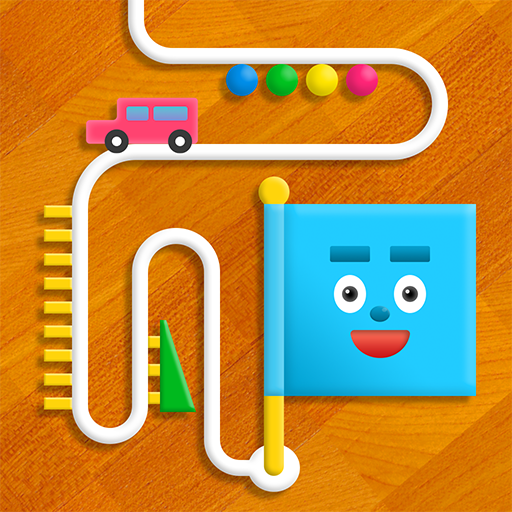Living Coloring
Graj na PC z BlueStacks – Platforma gamingowa Android, która uzyskała zaufanie ponad 500 milionów graczy!
Strona zmodyfikowana w dniu: 26 sierpnia 2019
Play Living Coloring on PC
• 3 stages with 10 pictures each, for a total of 30 cute pictures to choose your favorite characters from!
• Highly intuitive coloring tool helps you stay inside the lines!
• With colorful, unique color palettes like chameleon and macaron!
Enjoy moving pictures
• Your finished pictures will start moving just like they've come to life!
• Tap to enjoy various animations!
• Drag the train and watch it go super fast!
Make your own unique pictures
• Save your favorite pictures in the app!
• Add stars and line up your favorite pictures in order!
• Choose characters from your favorites to appear on the stage!
Color lots of wonderful original pictures to decorate the stage!
===How to use===
There are three types of stages: the insect stage, the train stage, and the sea creatures stage. (There will be more types soon!)
Please choose any stage you like.
Choose a picture to color, then choose a coloring method.
• Coloring mode: This will help you color each part separately and stay inside the lines.
• Drawing mode: This lets you color and draw freely over the lines.
Actions on the coloring screen
• Choose a coloring tool from the top palette. There are four different brushes, a roller tool that lets you color an entire section with just one touch, and an eraser tool to erase your coloring.
• Use the zoom tool in the top palette to zoom in and color small areas.
• Choose from three different line thicknesses in the top palette.
• You can use the Undo button in the top palette to undo a certain number of actions.
• You can also zoom in or out by pinching in or out with two fingers.
• Drag with two fingers to move the screen while zoomed in.
• Choose preset colors from the bottom palette. You can scroll to the right and left in the bottom palette.
• Use the palette button in the bottom palette to display the custom color palette and choose any color you like.
Choose characters on stages
The insect stage has a total of 10 characters to choose from, including the butterfly, bee, stag beetle, ladybug, sunflower, caterpillar, beetle, dragonfly, and mushroom!
The train stage has a total of 10 characters including the Shinkansen, Express, Conventional, and Locomotive!
The sea creatures stage has a total of 10 characters including the whale, octopus, jellyfish, starfish, turtle, crab, dolphin, angelfish, blowfish, and seaweed!
There will be even more stages and characters soon!
Zagraj w Living Coloring na PC. To takie proste.
-
Pobierz i zainstaluj BlueStacks na PC
-
Zakończ pomyślnie ustawienie Google, aby otrzymać dostęp do sklepu Play, albo zrób to później.
-
Wyszukaj Living Coloring w pasku wyszukiwania w prawym górnym rogu.
-
Kliknij, aby zainstalować Living Coloring z wyników wyszukiwania
-
Ukończ pomyślnie rejestrację Google (jeśli krok 2 został pominięty) aby zainstalować Living Coloring
-
Klinij w ikonę Living Coloring na ekranie startowym, aby zacząć grę