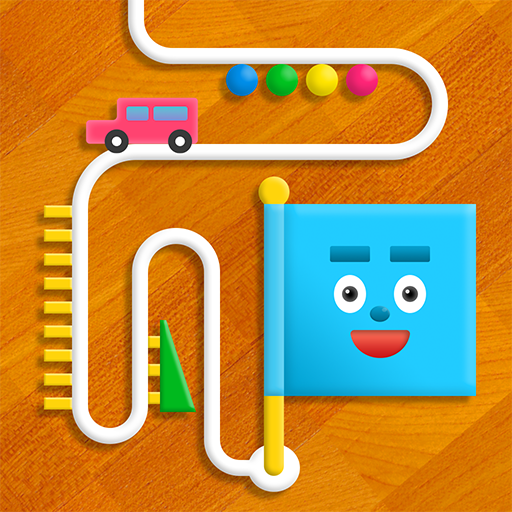The Galaxy Wanderer Game
Mainkan di PC dengan BlueStacks – platform Game-Game Android, dipercaya oleh lebih dari 500 juta gamer.
Halaman Dimodifikasi Aktif: 21 Oktober 2019
Play The Galaxy Wanderer Game on PC
TTL 13 million downloads(*1)!!
Explore the big and mysterious Galaxy! Choose your favorite rocket and off you go! What will you find in this magical Galaxy? Cute colorful aliens? Unique constellations and planets? Snap pictures and create your own book!
What would you see in this space…!?
*Weird moving aliens when touched
*Rocket shaped service vehicles
*Have you seen this constellation?
*Find rare objects such as floating gems
*Wow! A black hole!
This is a fun game app designed for everyone!
There’s no rule this cute and mysterious galaxy ! Let’s take the trip to the space and explore the new adventure!
HOW TO PLAY
1. Choose your rocket. You can customize with your favorite parts at the “Custom Rocket Factory”
2. Swipe up and launch into space!
3. Move around the screen with your finger to control your rocket. You will come across lots of surprises as you explore. When you pass by or tap the creatures, they will move and make funny sounds. Let’s tap!
4. Tap on the camera icon and capture the big moment!
5. Save the pictures in your picture album. You can check the name of the aliens, planets and constellations in your picture album.
6. The Picture Album mode helps you check the level of completion. Meet as many creatures as you can and complete your book!
*1 monois total download number (till Mar,2019)
Mainkan The Galaxy Wanderer Game di PC Mudah saja memulainya.
-
Unduh dan pasang BlueStacks di PC kamu
-
Selesaikan proses masuk Google untuk mengakses Playstore atau lakukan nanti
-
Cari The Galaxy Wanderer Game di bilah pencarian di pojok kanan atas
-
Klik untuk menginstal The Galaxy Wanderer Game dari hasil pencarian
-
Selesaikan proses masuk Google (jika kamu melewati langkah 2) untuk menginstal The Galaxy Wanderer Game
-
Klik ikon The Galaxy Wanderer Game di layar home untuk membuka gamenya