
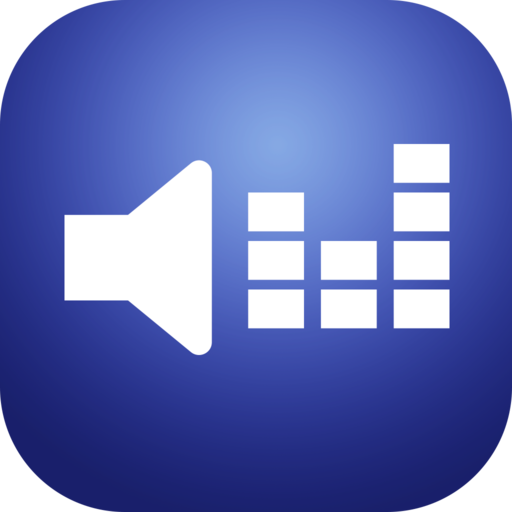
Monoprice Whole Home Audio Control
라이프스타일 | TheKMZ1
5억명 이상의 게이머가 신뢰하는 안드로이드 게임 플랫폼 BlueStacks으로 PC에서 플레이하세요.
Play Monoprice Whole Home Audio Control on PC
FAQ's and support at monopriceaudio.kztechconsulting.com - Links to purchase are at the bottom of this description and on the website above.
If you have the Monoprice 6 Zone 6 Source Whole Home Audio amplifier (pid 10761) or the Dayton Audio DAX66 amplifier, then this is the app for you!
This app REQUIRES only one of the following below to work:
--> iTach Flex by Global Cache w/ Flex Link RS232 Cable (MUST BE THE OEM Global Cache
Flex Link cable, NOT 3rd party ones... ORDER CORRECT ONE HERE https://www.amazon.com/Global-Cache-FL-SL-RS232/dp/B00CEK3VQ4/ref=sr_1_3?keywords=global+cache+rs232&qid=1570028083&s=gateway&sr=8-3
--> iTach IP2SL/WF2SL by Global Cache
--> Raspberry Pi w/ USB to RS232 Cable
Paired alongside one of these devices, you can control any of the zones in your system right from your phone or tablet. The preferred device is the iTach Flex, see below for more information and links to purchase.
The Raspberry Pi method offers a cheaper alternative to the iTach flex. The iTach flex is more reliable, but the Raspberry Pi works pretty darn well too.
APP FEATURES:
[+] Zone Grouping - create a group which controls multiple zones
[+] Zone volume restrictions, can be time based
[+] All Zone's group to control all zones at once
[+] Control Power (Includes Quick All On/All Off buttons and pull down to refresh)
[+] Control Volume
[+] Control Bass
[+] Control Treble
[+] Control Speaker Balance
[+] Customize the app colors to your liking (background, text, buttons)
The app supports up to 18 zones and 6 sources. You can achieve up to 18 zones by linking 3 amplifiers together using the provided ribbon cable. They then become Master, Slave 1, and Slave 2. When you have multiple amplifiers connected together, you still only need 1 iTach Flex! It hooks into the "Master" amplifier.
Feel free to provide any feedback/future enhancements/bugs to me! If you have support related questions regarding the app or your iTach device, please send them my way.
**Important Note Once Again** You MUST have one of these devices like stated earlier.
1) The iTach Flex device (Either the IP or the WiFi model) with the OEM Global Cache flex link serial cable. Other 3rd party cables do not work, only OEM flex link cable.
2) The iTach WF2SL and IP2SL models
3) Raspberry Pi w/ a USB to RS232 cable
This app will NOT work without one of these, because the whole home amps only accept commands via a serial connection, and the amps have no networking capability. By adding one of these devices, you make your serial port accessible over the network. See links below to purchase these devices. The iTach Flex model is the recommended device to use.
The Raspberry Pi method is NOT recommended to people who are not familiar with how raspberry pi's work, or if you are not comfortable with scripts. You will most likely become frustrated with getting it setup. If you use the Raspberry Pi method to connect, you will need to follow the instructions on my GitHub to enable a TCP/IP server to accept the commands and relay them to the amplifier. https://github.com/121940kz/Monoprice-Whole-Home-Audio-Android-App-Raspberry-Pi-Server
Links to purchase iTach Flex products:
iTach Flex RS232 Serial Cable: https://www.amazon.com/Global-Cache-FL-SL-RS232/dp/B00CEK3VQ4/ref=sr_1_3?keywords=global+cache+rs232&qid=1570028083&s=gateway&sr=8-3
iTach Flex IP: https://www.amazon.com/Global-Cache-iTach-Flex-IP/dp/B00C6FRPIC/ref=sr_1_1_sspa?keywords=itach+flex&qid=1555419916&s=gateway&sr=8-1-spons&psc=1
iTach Flex Wi-Fi: https://www.amazon.com/Global-Cache-iTach-Wi-Fi-Flex-WF/dp/B00C6FFM4Q/ref=sr_1_3?keywords=itach+flex&qid=1555419916&s=gateway&sr=8-3
If you have the Monoprice 6 Zone 6 Source Whole Home Audio amplifier (pid 10761) or the Dayton Audio DAX66 amplifier, then this is the app for you!
This app REQUIRES only one of the following below to work:
--> iTach Flex by Global Cache w/ Flex Link RS232 Cable (MUST BE THE OEM Global Cache
Flex Link cable, NOT 3rd party ones... ORDER CORRECT ONE HERE https://www.amazon.com/Global-Cache-FL-SL-RS232/dp/B00CEK3VQ4/ref=sr_1_3?keywords=global+cache+rs232&qid=1570028083&s=gateway&sr=8-3
--> iTach IP2SL/WF2SL by Global Cache
--> Raspberry Pi w/ USB to RS232 Cable
Paired alongside one of these devices, you can control any of the zones in your system right from your phone or tablet. The preferred device is the iTach Flex, see below for more information and links to purchase.
The Raspberry Pi method offers a cheaper alternative to the iTach flex. The iTach flex is more reliable, but the Raspberry Pi works pretty darn well too.
APP FEATURES:
[+] Zone Grouping - create a group which controls multiple zones
[+] Zone volume restrictions, can be time based
[+] All Zone's group to control all zones at once
[+] Control Power (Includes Quick All On/All Off buttons and pull down to refresh)
[+] Control Volume
[+] Control Bass
[+] Control Treble
[+] Control Speaker Balance
[+] Customize the app colors to your liking (background, text, buttons)
The app supports up to 18 zones and 6 sources. You can achieve up to 18 zones by linking 3 amplifiers together using the provided ribbon cable. They then become Master, Slave 1, and Slave 2. When you have multiple amplifiers connected together, you still only need 1 iTach Flex! It hooks into the "Master" amplifier.
Feel free to provide any feedback/future enhancements/bugs to me! If you have support related questions regarding the app or your iTach device, please send them my way.
**Important Note Once Again** You MUST have one of these devices like stated earlier.
1) The iTach Flex device (Either the IP or the WiFi model) with the OEM Global Cache flex link serial cable. Other 3rd party cables do not work, only OEM flex link cable.
2) The iTach WF2SL and IP2SL models
3) Raspberry Pi w/ a USB to RS232 cable
This app will NOT work without one of these, because the whole home amps only accept commands via a serial connection, and the amps have no networking capability. By adding one of these devices, you make your serial port accessible over the network. See links below to purchase these devices. The iTach Flex model is the recommended device to use.
The Raspberry Pi method is NOT recommended to people who are not familiar with how raspberry pi's work, or if you are not comfortable with scripts. You will most likely become frustrated with getting it setup. If you use the Raspberry Pi method to connect, you will need to follow the instructions on my GitHub to enable a TCP/IP server to accept the commands and relay them to the amplifier. https://github.com/121940kz/Monoprice-Whole-Home-Audio-Android-App-Raspberry-Pi-Server
Links to purchase iTach Flex products:
iTach Flex RS232 Serial Cable: https://www.amazon.com/Global-Cache-FL-SL-RS232/dp/B00CEK3VQ4/ref=sr_1_3?keywords=global+cache+rs232&qid=1570028083&s=gateway&sr=8-3
iTach Flex IP: https://www.amazon.com/Global-Cache-iTach-Flex-IP/dp/B00C6FRPIC/ref=sr_1_1_sspa?keywords=itach+flex&qid=1555419916&s=gateway&sr=8-1-spons&psc=1
iTach Flex Wi-Fi: https://www.amazon.com/Global-Cache-iTach-Wi-Fi-Flex-WF/dp/B00C6FFM4Q/ref=sr_1_3?keywords=itach+flex&qid=1555419916&s=gateway&sr=8-3
PC에서 Monoprice Whole Home Audio Control 플레이해보세요.
-
BlueStacks 다운로드하고 설치
-
Google Play 스토어에 로그인 하기(나중에 진행가능)
-
오른쪽 상단 코너에 Monoprice Whole Home Audio Control 검색
-
검색 결과 중 Monoprice Whole Home Audio Control 선택하여 설치
-
구글 로그인 진행(만약 2단계를 지나갔을 경우) 후 Monoprice Whole Home Audio Control 설치
-
메인 홈화면에서 Monoprice Whole Home Audio Control 선택하여 실행




